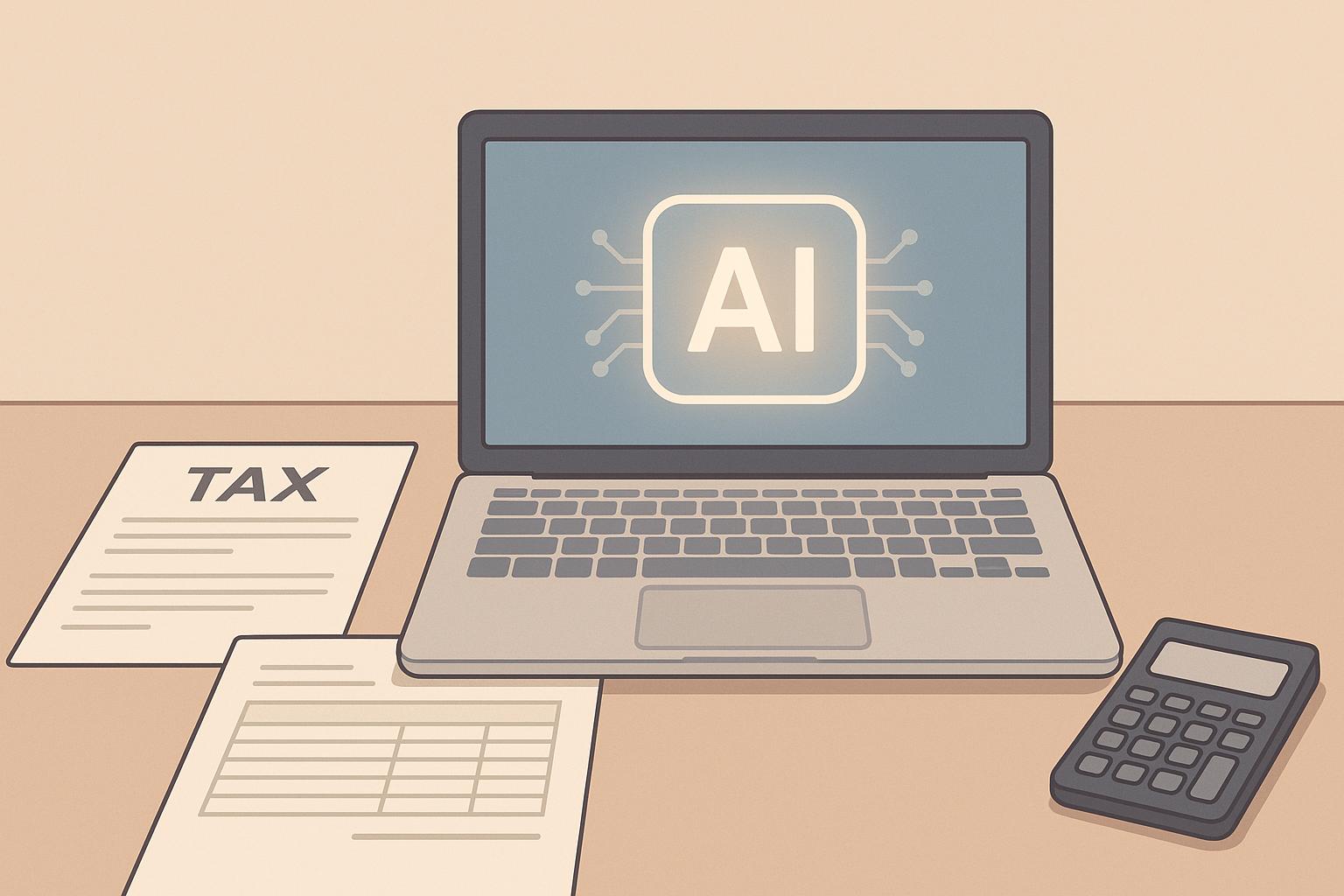AI bookkeeping tools save time, reduce errors, and help accountants focus on higher-value tasks. These tools automate repetitive jobs like transaction categorization, bank reconciliations, and document collection, while integrating with platforms like QuickBooks and Xero. Here's a quick look at the top 5 options:
- AI Meadow: Custom automation for small firms (5–20 employees) with 99% accurate transaction categorization and seamless Xero/QuickBooks integration.
- QuickBooks Online: AI-powered financial assistant for automating categorization, document handling, and fraud detection.
- Xero: Machine learning for expense categorization and bank reconciliation, with multi-user access and app integrations.
- Botkeeper: Combines AI and human review to handle transactions, reconciliation, and document management with 256-bit encryption.
- Zeni: AI-driven bookkeeping with CFO-level insights, automating 95% of accounting tasks for startups and growing businesses.
Quick Comparison
| Feature | AI Meadow | QuickBooks Online | Xero | Botkeeper | Zeni |
|---|---|---|---|---|---|
| Transaction Categorization | 99% accuracy | AI suggestions | Machine learning | AI + human review | ML + human review |
| Document Handling | Automated | Mobile receipt app | Hubdoc integration | OCR + storage | Intelligent OCR |
| Reconciliation Automation | Micro-reconciliations | Bank feed matching | Auto bank reconciliation | AI-powered | Multi-account matching |
| QuickBooks Integration | Seamless sync | Native platform | Limited | Direct integration | Full compatibility |
| Starting Price (USD) | Custom pricing | $35/month | $13/month | $69/month | $549/month |
AI bookkeeping tools are transforming accounting by reducing manual work by up to 95% and errors by 90%, helping firms save time, cut costs, and focus on growth.
Best AI Accounting Software 2025: QuickBooks, Puzzle io, Xero & More Compared
1. AI Meadow
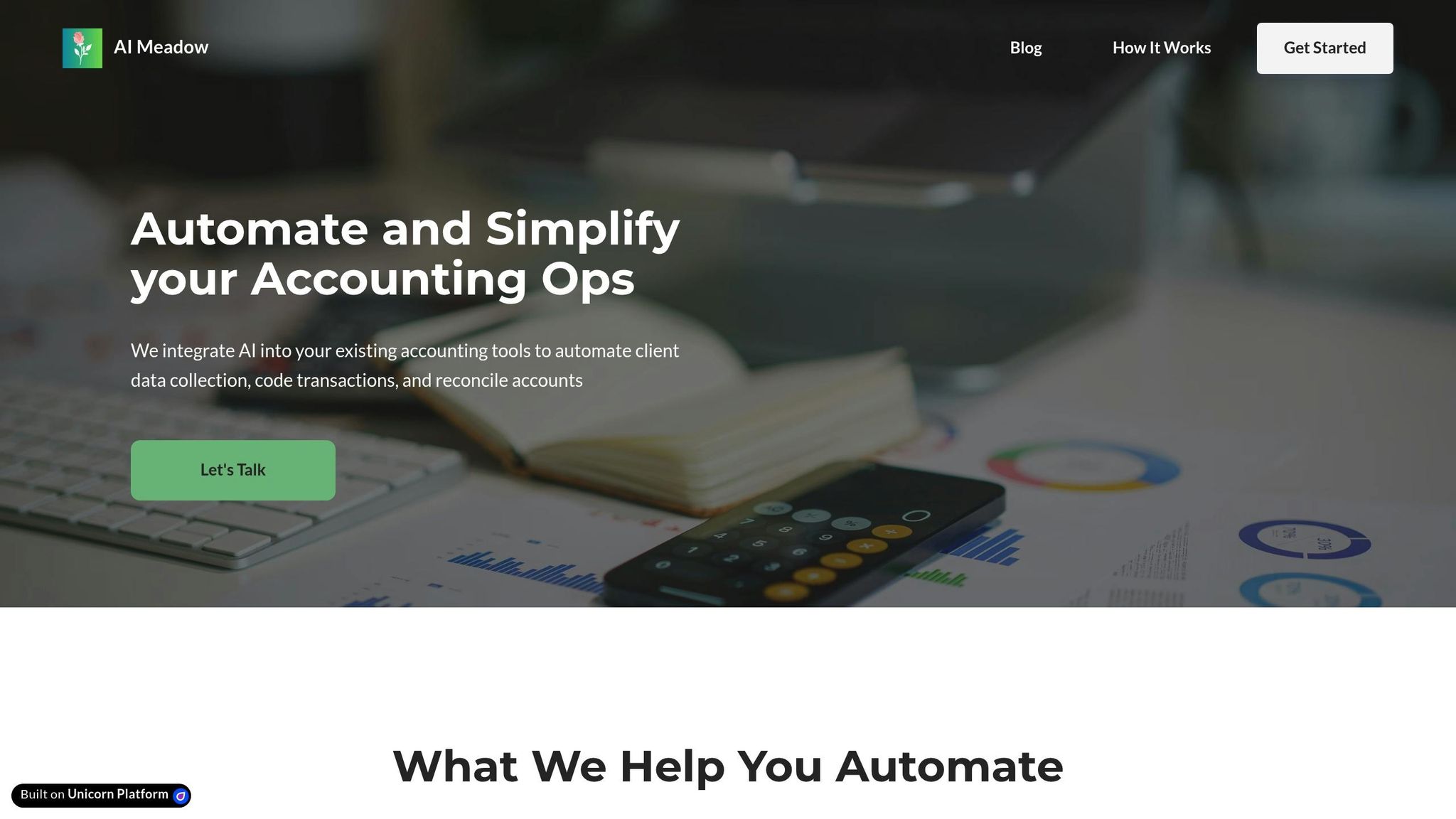
AI Meadow is designed specifically for small U.S. accounting firms with 5–20 employees. Rather than relying on a generic approach, it delivers tailored automation to simplify essential monthly workflows. By tackling two major challenges - data capture with transaction categorization and reconciliation processes - it removes much of the manual effort. This allows accountants to shift their focus toward offering strategic advisory services. Let’s break down how AI Meadow addresses these core accounting hurdles.
Automated Transaction Categorization
AI Meadow uses Retrieval-Augmented Generation (RAG) technology to automate transaction categorization. By combining vector search with advanced language models, it intelligently assigns categories to transactions, achieving an impressive 99% accuracy rate. This surpasses traditional rule-based systems and offers clear explanations for its categorization decisions. Over time, the system adapts and improves by learning from company-specific patterns.
Document Collection and Data Extraction
The platform streamlines the document collection process by automating the gathering of receipts, bills, and invoices while extracting key financial details. AI Meadow can summarize critical information from contracts, invoices, and receipts, flagging any anomalies that might require attention. Its AI-driven system identifies patterns and contextual details during data extraction, ensuring accuracy and efficiency.
Reconciliation Automation
Month-end reconciliation becomes a breeze with AI Meadow. It automates the comparison of bank transactions to ledger entries, performing ongoing micro-reconciliations throughout the month. The system quickly identifies discrepancies, duplicate entries, or missing adjustments and even suggests journal entries for common items like interest income or bank fees. This transforms reconciliation from a time-consuming task into a seamless, automated process.
Integration with Major U.S. Accounting Platforms
AI Meadow integrates directly with popular accounting platforms like Xero and QuickBooks, ensuring smooth continuity with existing workflows. Users can import data into QuickBooks daily, weekly, or monthly, based on their needs.
"By integrating with other essential software systems like Onfleet for delivery logistics and Quickbooks for taxes, Meadow becomes a complete solution with all the workflows you need."
This integration ensures that clean, categorized data seamlessly flows into existing accounting software. The result? Less manual data entry and a smoother, more efficient workflow for accounting teams.
2. QuickBooks Online with AI Integration
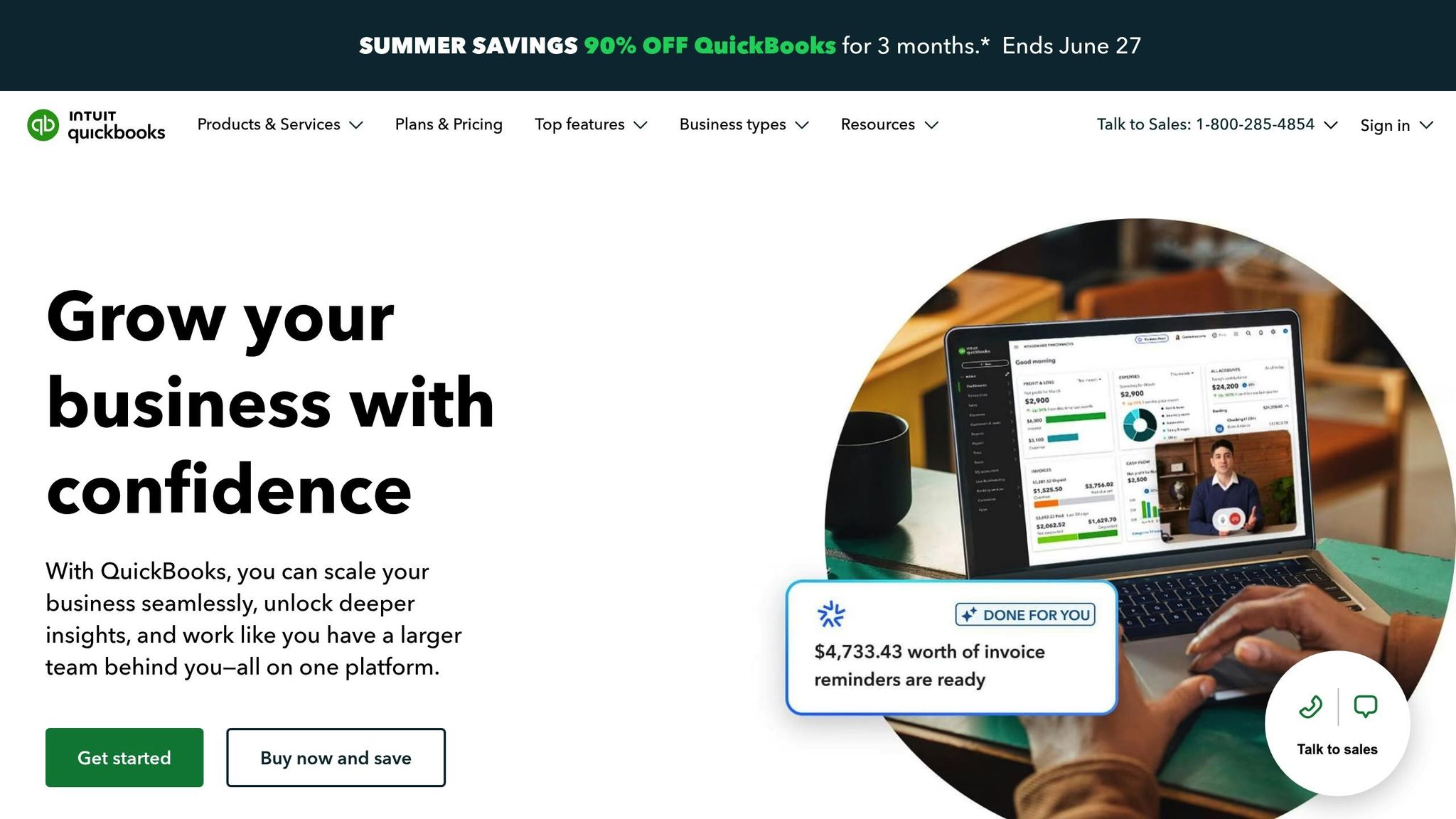
QuickBooks Online now incorporates AI technology, making day-to-day tasks easier for small and mid-sized accounting firms. With the help of Intuit Assist - an AI-powered financial assistant - the platform learns from business activity to automate routine processes and provide actionable insights. Impressively, it handles over 730 million AI-driven customer interactions each year and generates 58 billion machine learning predictions daily.
Automated Transaction Categorization
One of QuickBooks Online's standout features is its ability to automate repetitive tasks like data entry, categorizing transactions, and processing invoices. By analyzing large volumes of data, the AI identifies patterns and trends that manual methods might overlook. It also provides clear explanations for its categorization suggestions, allowing users to make better-informed decisions.
"AI algorithms are highly effective at recognizing patterns and outliers across datasets. This plays a role in detecting any financial transactions or behaviors that might indicate fraud is occurring."
- QuickBooks Australia
The system continuously adapts to the unique patterns of each business, improving its accuracy over time. It also flags unusual transactions, helping users spot potential fraudulent activity early.
Document Collection and Data Extraction
Managing documents is simpler with QuickBooks Online. Users can attach receipts, bills, and invoices directly to transactions, streamlining record-keeping. While the platform supports large document volumes, downloads are limited to 150 documents at a time to ensure smooth performance. For firms with even larger document needs, the QuickBooks Online Advanced subscription includes a Backup and Restore app that can export data to Google Drive.
To make retrieval faster, users can name documents with relevant keywords like "Sales Tax" or "ST", and the built-in search tool organizes related files into easily accessible folders. These features, combined with automated data handling, ensure efficient organization and integration into daily operations.
Integration with Major U.S. Accounting Platforms
Beyond automation, QuickBooks Online excels at connecting with other systems. For example, its integration with Gusto links over 100,000 companies, syncing detailed journal entries and the chart of accounts directly into QuickBooks Online.
"Our seamless integration with QuickBooks Online allows for the creation and synchronization of detailed journal entries directly into your QuickBooks Online Account."
- Gusto
This integration provides detailed control, enabling firms to categorize earnings by type, department, or QuickBooks Online classes. By automating payroll tasks, it reduces manual errors and streamlines operations. Additionally, QuickBooks Online connects with over 750 third-party business apps, ensuring consistent data across diverse tools.
Real-World Performance Benefits
QuickBooks Online's AI-driven features deliver tangible results. Businesses leveraging these tools report being paid five days faster and are 10% more likely to collect full payment on overdue invoices. These improvements come from smarter invoice timing, automated payment reminders, and follow-up strategies tailored to client behavior.
"With AI, raw data is transformed into meaningful insights. AI-powered data analytics help identify trends, patterns, and anomalies, providing a deeper understanding of your clients' financial health."
- QuickBooks Australia
For accounting firms aiming to grow, QuickBooks Online's AI capabilities serve as a strong foundation. Automating transaction processing and categorization frees up time, allowing firms to focus on strategic advisory services instead of getting bogged down by routine tasks.
3. Xero
Xero takes bookkeeping to the next level with AI-powered automation, simplifying tasks that once required hours of manual effort. By learning from business patterns and adapting to new transaction types, Xero's AI tools are particularly helpful for accounting firms juggling a variety of financial activities. This smart automation ensures smoother categorization and faster reconciliation.
Automated Transaction Categorization
Xero's AI tools handle expense categorization by learning from past user decisions, which makes the process far more efficient than traditional manual methods. The platform's machine learning algorithms continuously analyze patterns, refining their accuracy over time. To maintain reliability, Xero flags unusual transactions for review, encouraging users to double-check auto-suggestions for precision.
Reconciliation Automation
Bank reconciliation, often one of accounting's most time-consuming tasks, becomes much easier with Xero’s AI-driven matching system. It automatically pairs transactions with corresponding invoices and bills, significantly reducing manual effort. A Deloitte study even notes that AI in reconciliation can cut time spent on this process by up to 70%. Xero also offers features like Just Ask Xero (JAX), which supports bank reconciliation, sends payment reminders, and automates rules - helping businesses save an average of 32% in operational costs. These tools not only save time but also integrate seamlessly into Xero’s broader functionalities.
Integration with Major U.S. Accounting Platforms
Xero's app ecosystem connects effortlessly with key business tools, including Gusto for payroll and major e-commerce and payment platforms. According to Xero, 88% of users say the platform helps centralize their business finances. Monique Malcolm from Tiny Action shares:
"The thing I love most about Xero is the great integration with all the major platforms I use. So Shopify, Stripe – everything works seamlessly."
Additionally, Xero’s AI agents can generate on-demand reports by pulling data from across the platform, making client communication both faster and more professional.
sbb-itb-ca9a050
4. Botkeeper

Botkeeper combines AI technology with human oversight to deliver accurate bookkeeping solutions tailored for accounting firms. So far, the platform has handled an impressive 14 million transactions, relying on machine learning algorithms that get smarter over time by analyzing historical data and identifying trends across various industries.
Automated Transaction Categorization
Botkeeper's Transaction Manager and AutoPush tools use historical patterns to assign confidence levels to transactions. When the confidence level hits 98% or higher, transactions are automatically posted to the ledger. Anything below that threshold is flagged for review, ensuring accuracy.
This level of automation can save accounting firms around 10–15 hours per month on bookkeeping tasks. Tiffany Miller of Tm2 shared her experience, highlighting the platform's impact:
"After using Botkeeper for only 6 months, they've been able to save 30 hours per week on transaction categorizing, 5 hours per week of reconciling deposits, and 10 hours per month on reconciling revenue for just one of their clients."
Document Collection and Data Extraction
Beyond transaction automation, Botkeeper simplifies document management. Its Documents tool offers unlimited storage, neatly organized by client. Powered by OCR (Optical Character Recognition) technology, the platform extracts data from documents like invoices, receipts, and bank statements, eliminating the need for manual entry.
Additional features include version tracking, audit logs, and collaborative tools that let users comment and tag clients, team members, or Botkeeper staff directly on documents. Notifications flag missing documents, so nothing gets overlooked. Security is a top priority, with measures like 256-bit encryption, Two-Factor Authentication (2FA), and SOC 2 Type 2 accreditation. The "Work" module further enhances efficiency by allowing firms to set up recurring document upload tasks, with uploaded bank statements automatically saved in designated folders.
Integration with Major U.S. Accounting Platforms
Botkeeper integrates seamlessly with QuickBooks Online (QBO), using machine learning to categorize transactions before syncing them back to QBO. This process can improve efficiency by up to 60% while keeping the familiar interface that clients are already comfortable with.
The platform's Scoping Tool simplifies onboarding by pulling client data directly from existing QBO accounts into the Botkeeper system, saving significant time for new client setup.
Nathan, an accounting professional, rated Botkeeper a perfect 10/10 for its value, customer support, and functionality. He shared how it has transformed his team's workflow:
"Botkeeper has turned their bookkeepers into account managers."
With an overall rating of 4.4/5 based on 42 reviews on Softwarefinder.com, Botkeeper continues to prove its worth in helping accounting firms streamline operations while maintaining precision.
5. Zeni
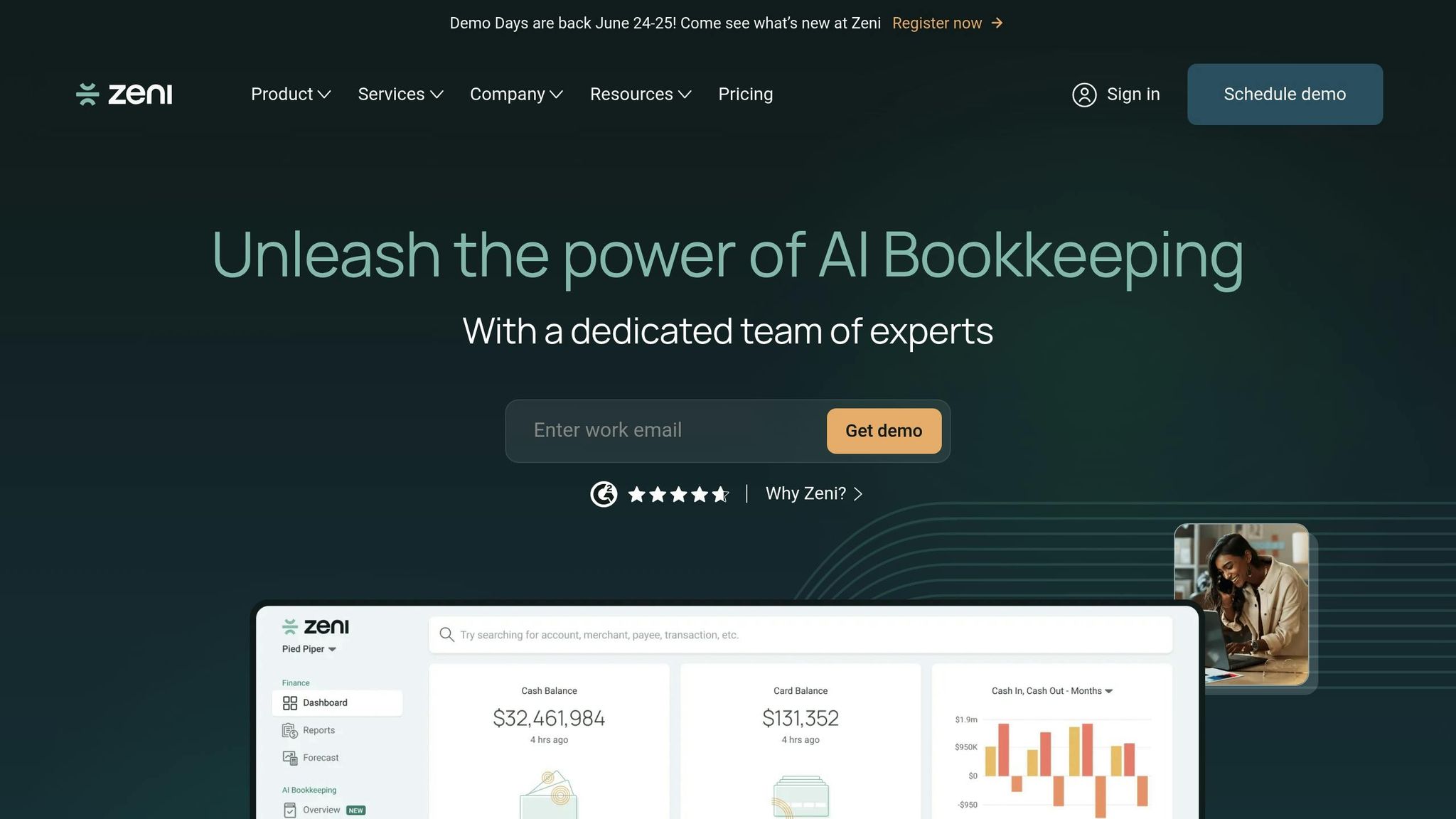
Zeni is an AI-driven financial platform that blends automated bookkeeping with insights typically offered by a CFO. It’s tailored for both startups and established businesses aiming to simplify their financial processes. From categorizing transactions to delivering advanced financial oversight, Zeni offers tools that streamline financial management with precision and efficiency.
Automated Transaction Categorization
Zeni’s AI engine uses machine learning to categorize transactions by analyzing historical data. Over time, it becomes more accurate as it adapts to the unique financial patterns of each business. What makes Zeni particularly effective is its combination of automation and human expertise. Financial experts review and refine these categorizations, ensuring the system’s accuracy continues to improve.
Snehal Shinde, Zeni’s co-founder and Chief Product Officer, captures the significance of this approach:
"AI-driven bookkeeping tools provide startups with the capabilities to process data at higher speeds with fewer errors, resulting in more reliable insights."
Beyond categorizing transactions, Zeni also streamlines vendor management. It automatically captures bill details, categorizes expenses, and even suggests vendors, reducing the manual workload involved in managing expenses. But that’s just the beginning - its document processing features take automation a step further.
Document Collection and Data Extraction
Zeni simplifies document management with intelligent data extraction. It can automatically pull key details from bills and receipts, eliminating the need for manual data entry. This automation can save businesses up to 57 hours per month, allowing professionals to dedicate their time to more strategic tasks. By automating 95% of accounting tasks, Zeni shifts the focus from routine processes to higher-value advisory services. This efficiency ties directly into its reconciliation features.
Reconciliation Automation
Zeni’s AI-powered bookkeeping also automates receipt analysis, reconciliation, and transaction optimization. Its system matches transactions across multiple accounts for seamless bank reconciliation, flagging any discrepancies for review.
Swapnil Shinde, Co-founder of Zeni, shares the broader vision behind the platform:
"With Zeni, we're applying our proven methods of building AI-powered platforms to the finance management space, unlocking insights and efficiencies business leaders have never had access to before."
Zeni aims to be more than just a bookkeeping tool. It’s designed as a comprehensive financial management solution, simplifying tasks like document organization and ensuring compliance with tax and regulatory standards.
Feature Comparison Chart
Take a closer look at the features, pricing, and integrations of these accounting tools in the chart below.
| Feature | AI Meadow | QuickBooks Online | Xero | Botkeeper | Zeni |
|---|---|---|---|---|---|
| Automated Transaction Categorization | ✓ Custom AI-powered mapping | ✓ Basic AI suggestions | ✓ Machine learning categorization | ✓ AI-driven coding | ✓ ML with human oversight |
| Document Collection & Processing | ✓ Automated client document gathering | ✓ Receipt capture via mobile app | ✓ Hubdoc integration for bills/receipts | ✓ Document scanning & extraction | ✓ Intelligent data extraction |
| Reconciliation Automation | ✓ Micro-reconciliations & discrepancy highlighting | ✓ Bank feed matching | ✓ Automated bank reconciliation | ✓ AI-powered reconciliation | ✓ Multi-account transaction matching |
| QuickBooks Integration | ✓ Seamless sync | Native platform | ✓ Two-way data sync | ✓ Direct integration | ✓ Full compatibility |
| Xero Integration | ✓ Direct connection | ✓ Limited integration | Native platform | ✓ Real-time sync | ✓ Complete integration |
| Gusto Integration | ✓ Payroll automation | ✓ Two-way sync with journal entries | ✓ Payroll sync as Bills/Manual Journals | ✓ Payroll processing | ✓ HR & payroll connectivity |
| Starting Price (USD) | Custom pricing | $35/month | $13/month | $69/month per license | $549/month |
| Best For | Small firms (5–20 employees) seeking custom automation | Small businesses needing simple automation | Growing companies with multi-user access | Firms wanting full-service bookkeeping | Startups & businesses needing CFO-level insights |
| Time Savings | Eliminates bulk manual work | Reduces data entry time | Streamlines multi-user workflows | Significantly reduces manual processes | Delivers significant efficiency gains |
The table above outlines the core distinctions between these platforms. Here’s a breakdown of pricing, integrations, and automation capabilities to help you make an informed decision.
Pricing Overview
Pricing ranges significantly among the options. Xero offers the lowest starting cost at $13/month, followed by QuickBooks Online at $35/month. For firms seeking more advanced bookkeeping services, Botkeeper starts at $69/month per license, while Zeni, offering CFO-level insights, comes at a premium of $549/month.
Integration Capabilities
Integration is another key factor to consider. Both QuickBooks Online and Xero stand out for their strong compatibility with Gusto, enabling two-way data synchronization and detailed journal entry creation. Other platforms, like AI Meadow, focus on seamless connections tailored to small firms.
Automation Depth
The level of automation varies widely across these tools. While QuickBooks Online and Xero provide foundational automation features like bank reconciliation and transaction categorization, platforms such as Zeni and Botkeeper deliver more advanced automation that can significantly enhance productivity.
Scalability and Target Audience
Each platform caters to distinct business needs. AI Meadow is designed for smaller firms (5–20 employees) that require tailored automation solutions. Xero excels for businesses with growing teams that need multi-user access. On the other hand, Zeni is ideal for startups and established companies seeking advanced financial management and oversight.
Why It Matters
Accounting firms must weigh factors like transaction volume, required integrations, and desired automation levels when choosing a platform. It's worth noting that 61% of accountants view AI as a tool to enhance their work, and firms adopting these solutions have seen revenue growth up to three times faster than those that haven’t embraced automation. This comparison highlights how these tools can simplify accounting tasks and drive efficiency.
Conclusion
AI bookkeeping has reshaped how small and mid-sized businesses handle their finances by automating repetitive tasks and enhancing the role of human expertise.
The numbers speak for themselves: AI bookkeeping tools can reduce manual input time by up to 95% and errors by 90%. What once took days can now be completed in minutes, all while maintaining over 90% accuracy. This increased efficiency isn't just about saving time - it also slashes costs. Businesses report cutting labor expenses by over 50% and overall processing costs by as much as 80%.
"It's not about replacing your bookkeeper - it's about giving your finance team the tools to reduce errors, save time, and shift from grunt work to strategy." - ECS Payments
AI tools integrate effortlessly with platforms like QuickBooks, Xero, and Gusto, simplifying workflows. In fact, 71% of highly automated companies now close their books in six days or less. Starting with high-impact automation and scaling gradually allows firms to adopt these tools effectively, ensuring their recommendations are clear and actionable.
The benefits go beyond efficiency. With productivity gains of 20–30% and the AI bookkeeping market projected to grow from $6.68 billion in 2025 to $37.60 billion by 2030, these tools enable faster turnarounds, more accurate reporting, and opportunities for strategic growth.
FAQs
How can AI bookkeeping software improve accounting accuracy and efficiency?
AI bookkeeping software is changing the game for accounting by taking over repetitive tasks like transaction coding, data entry, and reconciliation. By automating these processes, businesses not only save time but also minimize errors, leading to more precise and reliable financial records.
On top of that, these tools offer real-time financial insights, processing data quickly and accurately. They work effortlessly with platforms like QuickBooks and Xero, fitting into your existing systems without causing disruptions. The payoff? Smoother operations, better decision-making, and room for your business to grow.
What should small businesses look for when selecting AI bookkeeping software?
When selecting AI bookkeeping software, small businesses should start by ensuring it works smoothly with their current systems, like QuickBooks or Xero. This compatibility helps avoid disruptions and makes integration straightforward.
Another key factor is ease of use. The software should be intuitive enough for quick adoption, sparing your team from lengthy training sessions.
Pay attention to features that take over time-consuming tasks like transaction coding, reconciliation, and document collection. Automating these processes not only saves time but also minimizes the risk of manual errors. It’s also smart to choose a tool that can grow with your business, handling more complex tasks and larger workloads as your needs evolve.
Lastly, take the time to read user reviews. They can provide valuable insights into the software’s reliability, the quality of customer support, and how satisfied other users are. Weigh these aspects against your budget to find a solution that fits your business perfectly.
How do AI bookkeeping tools work with platforms like QuickBooks and Xero?
AI bookkeeping tools work hand-in-hand with platforms like QuickBooks and Xero, taking over tedious tasks like categorizing transactions, reconciling bank accounts, and processing invoices. By leveraging real-time API connections, these tools ensure seamless data transfer and synchronization, cutting out the need for manual data entry.
This setup helps you keep your records accurate and current while minimizing mistakes and saving valuable time. The best part? These tools integrate smoothly with your existing systems, so you don’t have to overhaul your workflow to reap the benefits.