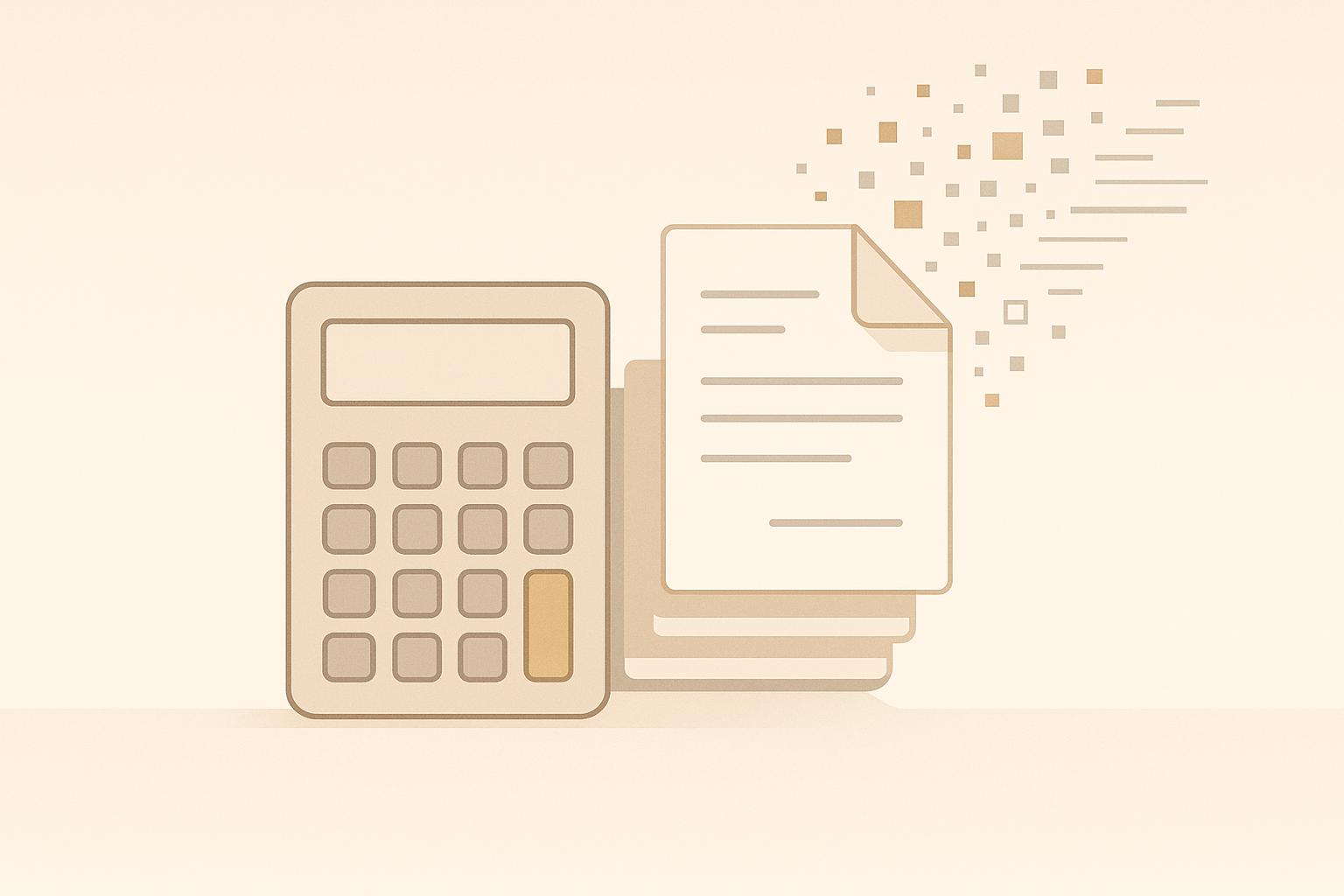AI bookkeeping is transforming how small businesses manage their finances. By automating repetitive tasks like data entry, expense categorization, and account reconciliation, AI saves time, reduces errors, and provides real-time insights. Here’s what you need to know:
- Save Time: Automate 95% of accounting tasks, saving up to 57 hours per month.
- Reduce Errors: AI minimizes mistakes in data entry and reconciliation, improving accuracy.
- Cost Savings: Businesses can save thousands annually by cutting manual bookkeeping costs.
- Tax Compliance: Stay updated with tax laws and prepare for audits with automated records.
- Scalability: AI tools grow with your business, handling more transactions without extra effort.
For example, small business owners report cutting weekly bookkeeping tasks from hours to minutes using AI tools like AI Meadow, which integrates seamlessly with popular systems like QuickBooks.
AI bookkeeping isn’t just a convenience - it’s becoming essential for U.S. small businesses to save time, cut costs, and stay competitive. Keep reading to learn how it works, its benefits, and how to adopt it.
Best AI Accounting Software 2025: QuickBooks, Puzzle io, Xero & More Compared
Key Challenges in Manual Small Business Bookkeeping
Small businesses in the U.S. face numerous hurdles when it comes to bookkeeping. These challenges can lead to financial risks that threaten both stability and growth.
Manual Data Entry and Categorization Errors
Manual bookkeeping is prone to mistakes. In fact, manual data entry has an average error rate of about 1%. While that might seem minor, for businesses handling thousands of transactions each year, even a small percentage of errors can add up quickly, creating a ripple effect of inaccuracies.
Some of the most common mistakes include transposed digits (e.g., $1,250 entered as $1,520), misplaced decimal points that drastically alter amounts, and overlooked transactions during busy periods. These errors can lead to inaccurate financial reports, missed tax deductions, and compliance issues. For instance, if an expense is miscategorized, a business might lose out on a deduction. Similarly, duplicate entries can give the illusion of a healthier cash flow than actually exists.
Another issue is the time employees spend on manual bookkeeping tasks - roughly 40–45% of their time. For small business owners who are already juggling multiple responsibilities, this is a significant drain on productivity. When bookkeeping responsibilities are spread across team members without standardized procedures, the result is often fragmented records. This disorganization complicates financial reporting and tax preparation, often requiring costly corrections or professional help.
These data entry challenges are only magnified when it’s time to reconcile accounts.
Time-Consuming Reconciliation Processes
Errors from manual data entry make account reconciliation even more tedious. Reconciliation requires carefully matching transactions, which becomes a time-intensive task. This process not only eats up valuable hours but also increases the likelihood of further errors. For small businesses managing multiple accounts - such as bank accounts, credit cards, and payment processors - the workload grows exponentially, as does the potential for mistakes.
Around 30% of businesses report errors in their financial records due to insufficient bank reconciliation processes. These errors don’t just affect internal reporting; they also expose businesses to fraud. On average, organizations lose 5% of their annual revenue to fraud, a risk that regular reconciliation can help reduce.
| Challenge | Manual Process Impact | Business Risk |
|---|---|---|
| Time Requirements | Hours or days per reconciliation | Delayed financial reporting |
| Error Detection | Relies on manual review | Fraud and discrepancies can go unnoticed |
| Transaction Volume | Overwhelming as the business grows | Reconciliations may be incomplete |
| Multi-Account Management | Increases complexity | Leads to an inconsistent financial picture |
For instance, a small business that accepts payments through cash, checks, credit cards, PayPal, and Stripe must reconcile each payment channel separately. This process is not only time-consuming but also prone to inefficiencies and delays.
When reconciliations are irregular, discrepancies can slip through the cracks. This can result in poor decision-making based on inaccurate data, such as approving expenses based on inflated cash balances or overlooking early signs of cash flow issues. Compliance problems may also arise, leading to regulatory scrutiny, fines, or penalties that damage the business’s reputation and finances. These gaps can become especially problematic during tax season or when applying for loans, as they may trigger audits or delay approvals.
"Reconciliation stands as a fundamental process for ensuring accuracy, transparency, and compliance within financial statements, serving as the cornerstone for ensuring precision and reliability of financial data." – Conciliac EDM
The root causes of reconciliation errors often include data entry mistakes, a lack of standardized procedures, inadequate training, or software compatibility issues. Many small businesses lack the resources to address these systemic problems, leaving them vulnerable to ongoing financial management challenges.
These manual bookkeeping hurdles create a challenging environment for small businesses. Limited time, frequent errors, and increasing complexity as the business grows can have severe financial consequences. Alarmingly, 82% of small businesses fail due to cash flow mismanagement, highlighting just how critical accurate and timely financial record-keeping is for long-term success.
How AI Changes Bookkeeping Workflows
AI is reshaping small business bookkeeping by taking over repetitive, error-prone tasks. By automating processes like data entry and transaction categorization, it not only speeds things up but also improves accuracy. This gives business owners more time to focus on making strategic decisions.
In fact, AI can cut the time spent on routine tasks by 80–90% while dramatically reducing data entry errors. Let’s dive into how automation is streamlining data capture, document handling, and reconciliation.
Automated Data Capture and Categorization
AI-powered bookkeeping tools eliminate the need for manual transaction entry. These platforms connect directly to banks and credit card accounts via secure APIs, automatically pulling in the latest financial transactions. This creates a real-time snapshot of a business’s finances. Using advanced machine learning, these systems analyze details like amounts, merchant names, account types, and past patterns to classify transactions. Over time, the system gets smarter, adapting to specific business spending habits.
For example, leading AI tools can reconcile accounts, match transactions, and track expenses by extracting key details from receipts and bank statements using OCR (optical character recognition). Machine learning further enhances these tools, enabling them to refine categorization and matching processes based on historical data.
Automated Document Collection and Processing
AI doesn’t stop at capturing data - it also simplifies how financial documents are handled. In traditional bookkeeping, managing receipts, invoices, and other paperwork is a major time sink. AI tackles this by automating the collection, processing, and organization of these documents. Intelligent OCR technology extracts critical details like vendor names, amounts, and dates from unstructured files like PDFs, automatically categorizing and storing the data in the right accounting records.
For instance, some platforms can process payables by extracting details from invoices and matching them to purchase orders, reducing manual errors and saving time. Some systems boast a 95% reduction in revenue accounting errors and save users around 40 hours of manual work per month. Others claim to automate 95% of accounting tasks, saving users approximately 57 hours monthly. One business owner even transitioned from mailing physical receipts to having clients submit digital images, cutting postage costs and simplifying audits with cloud-stored records.
Continuous Account Reconciliation with Fewer Errors
Traditional reconciliation, often done monthly or quarterly, can let errors accumulate over time. AI changes this by enabling continuous reconciliation. It compares bank and credit card transactions with accounting ledgers in real time, flagging discrepancies as they occur. This prevents errors from snowballing and makes month-end reconciliation far less stressful.
For example, AI bookkeeping assistants can automatically match bills and invoices across various data sources, relying on algorithms that improve with each use. This eliminates the need for constant human intervention.
Here’s how AI-powered reconciliation stacks up against manual processes:
| Aspect | Manual Reconciliation | AI-Powered Reconciliation |
|---|---|---|
| Frequency | Monthly or quarterly | Continuous, real-time |
| Error Detection | Relies on human review | Automatically flags discrepancies |
| Time Investment | Hours or days per cycle | Only minutes for review |
| Accuracy | Prone to human error | Far fewer errors |
| Scalability | Difficult as businesses grow | Handles larger volumes easily |
This continuous process not only saves time but also ensures real-time monitoring and immediate error detection. Over time, AI systems become better at identifying legitimate transactions and spotting anomalies, improving the accuracy and reliability of financial records.
sbb-itb-ca9a050
AI Bookkeeping Tools and Solutions for U.S. Small Businesses
AI is reshaping bookkeeping for small U.S. businesses, offering tools that automate time-consuming tasks like data entry and document processing. These solutions help businesses save time and focus on higher-level priorities.
AI Meadow: Tailored Automation for Small Businesses
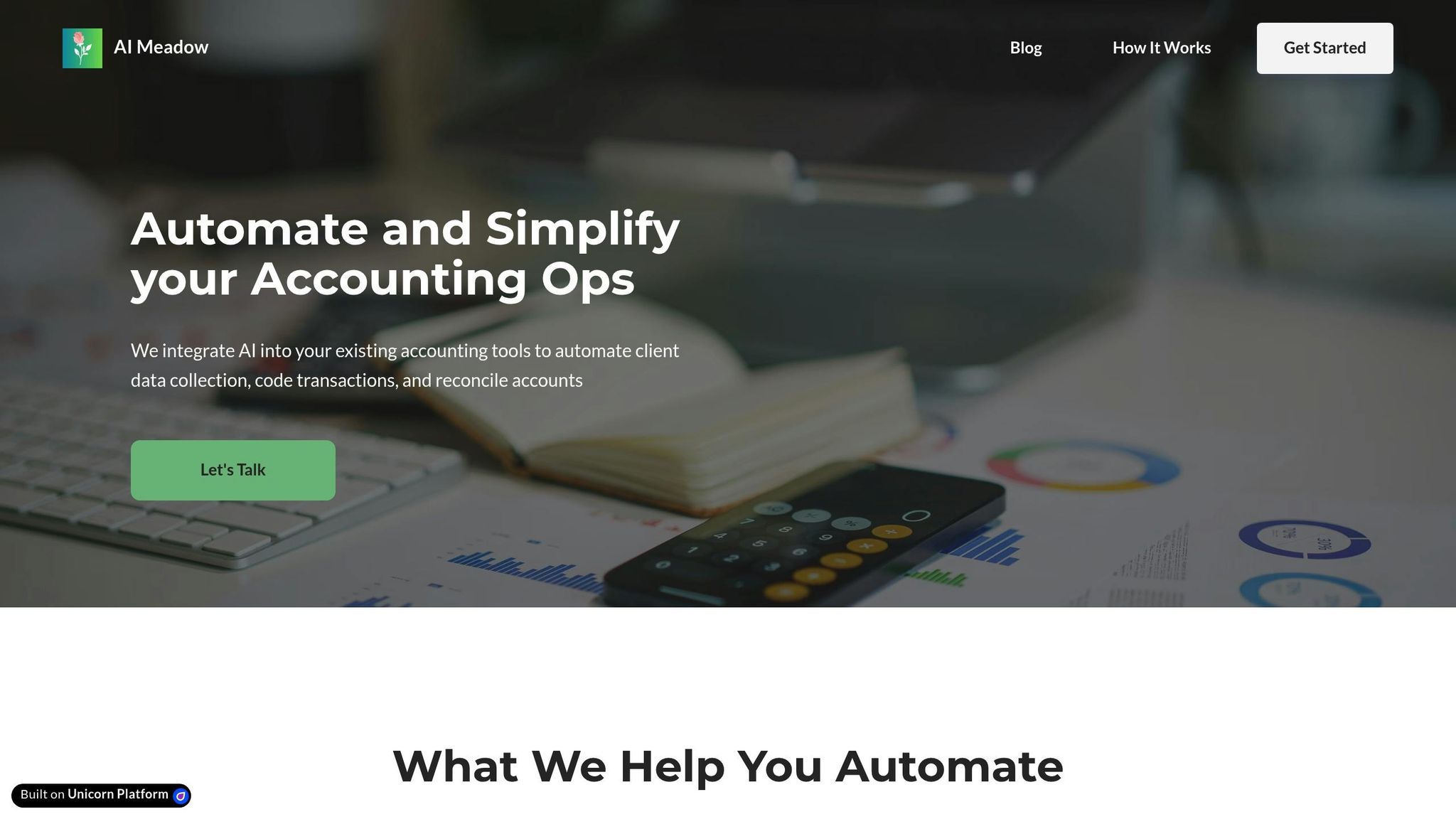
AI Meadow stands out by offering customized automation solutions designed specifically for small U.S. businesses. Instead of a generic approach, this platform creates workflows tailored to address each business's unique bookkeeping needs.
The tool automates data collection and transaction categorization by processing receipts, invoices, and bills sent via email or uploaded directly. Using AI, it extracts key details like vendor names, amounts, and dates, then assigns ledger categories. Over time, the system becomes more accurate as it learns from past entries.
AI Meadow also takes reconciliation a step further by continuously matching transactions with accounting ledgers. This proactive system flags discrepancies, duplicates, or missing adjustments early, reducing surprises during month-end close.
With seamless integration into QuickBooks, AI Meadow ensures clean, organized data flows directly into existing accounting systems. This allows businesses to enhance their bookkeeping processes without disrupting their current workflows.
For example, a real estate investor using AI Meadow reduced weekly bookkeeping tasks from hours to just 30 minutes. Similarly, a marketing agency cut its expense categorization time from five hours to just 20 minutes of review each week.
These tailored features make AI Meadow a strong contender when evaluating AI bookkeeping tools.
Comparing AI-Powered Bookkeeping Tools
While AI Meadow offers a customized, integrated solution, other AI tools also address specific bookkeeping challenges. For instance, some tools have helped contractors increase tax deductions by up to $8,000 annually by automating receipt capture. In another case, a manufacturing client saved $12,000 a year by using an AI-powered invoice system to identify early payment discounts.
Choosing the right tool depends on factors like a business's specific needs, existing systems, and willingness to integrate new technology. Although costs vary, many businesses quickly recover their investment through improved efficiency and financial gains. For example, a healthcare client discovered $12,000 in missed deductions after an AI-assisted tax review.
Integration is another key consideration. AI Meadow’s ability to work seamlessly with existing software makes it an attractive option for businesses looking to enhance their systems without overhauling them. While some platforms offer quick benefits with minimal setup, AI Meadow’s more comprehensive automation often delivers greater long-term value by aligning closely with a business’s unique processes.
Steps for Adopting AI Bookkeeping Technologies
Switching to AI bookkeeping doesn’t have to mean a complete overhaul of your current processes. A gradual, well-structured approach can make the transition from manual to AI-assisted bookkeeping much smoother.
Assess Current Workflow and Identify Problems
Before diving into AI tools, take a step back and evaluate your existing bookkeeping setup. Start by tracking how much time your team spends on various tasks each month. Pay close attention to recurring issues like duplicate entries, incorrect categorizations, or missed transactions during reconciliations or invoice processing.
Pinpoint tasks that consume too much time or are prone to errors. For instance, month-end reconciliations and manual data entry are often areas where inefficiencies pile up.
"Anything that can be done more quickly is a bonus as it means I can spend my time more wisely running the business", shares Chris Williams, managing director at HW Print Ltd.
This mindset resonates with many small business owners. The idea isn’t just to identify inefficiencies but to measure their impact. How many hours per week are spent on manual tasks? How often do errors need fixing? How long does your team take to close the books each month? These numbers will serve as a baseline to evaluate the effectiveness of AI solutions later.
Select and Implement AI Tools with Easy Integration
Once you’ve identified problem areas, focus on finding AI tools that fit seamlessly into your current systems. Choose tools designed to address specific challenges rather than trying to find an all-in-one solution. Start small by targeting one area, like receipt processing or expense categorization, and test the tool within a limited scope.
For example, businesses using QuickBooks can benefit from AI Meadow, which syncs clean data directly into the system without manual imports or exports. This allows you to enhance your current processes without disrupting them entirely.
A case in point: Complete Controller, a remote bookkeeping company, switched from QuickBooks Desktop to QuickBooks Online in 2020. While this wasn’t an AI upgrade, the improved integration helped them grow their client base by 10%. This example highlights how strategic tech upgrades, even beyond AI, can boost efficiency and growth.
Address security concerns early in the process. Ensure any AI tools you consider comply with your existing security measures. Look for features like anonymized and encrypted data handling to maintain client trust and meet compliance requirements.
Once implemented, keep a close eye on how the tool performs and make adjustments as needed.
Monitor Results and Refine Workflows
AI tools aren’t a “set-it-and-forget-it” solution. They require ongoing monitoring and tweaking to deliver the best results.
"AI tools are designed to help existing processes. As a result, they're not set-and-forget", explains Salesforce.
Track key metrics like time saved, error reduction, and overall workflow efficiency. Compare these numbers to your initial baseline. For example, if manual expense categorization used to take five hours a week, measure how much time the AI tool saves after a month.
Train your team to use AI effectively. It’s crucial that your staff understands how to operate the technology and verify its outputs. Upskilling your team ensures you’re getting the most out of your AI tools.
"The AI saves me from typing in all the details so I can focus on getting other more important things done for the business", says Julie Walton, accounts manager at Leeds Trailer Hire Ltd.
As you gather insights, refine your workflows to improve accuracy and efficiency. AI systems learn and adapt over time, but they still need human oversight. Regularly review AI-generated outputs, correct mistakes, and fine-tune settings to match your business needs.
Schedule monthly check-ins to evaluate performance. Look for patterns in errors or inefficiencies and adjust your processes accordingly. The ultimate goal is to build a system that not only saves time but also allows your team to focus on higher-value tasks that contribute to business growth.
Successful AI adoption should align with your broader business goals, such as improving efficiency, enhancing client service, and driving growth. Keeping these objectives in mind will help you get the most out of your AI bookkeeping tools.
The Future of AI Bookkeeping for U.S. Small Businesses
The AI bookkeeping industry is expected to surge from $12.23 billion in 2025 to $77.23 billion by 2030, bringing advanced tools that could transform how U.S. small businesses manage their finances. For small businesses across the country, this growth means access to cutting-edge solutions that can streamline financial operations, offering benefits like time savings, increased accuracy, and reduced costs.
Automation is already saving businesses significant time. On average, small businesses using automated accounting tools save over 80 hours annually. Many report a 40% reduction in the time spent on bookkeeping tasks, with audit preparation time slashed by as much as 50%. Additionally, companies leveraging real-time financial tracking see 30% faster growth compared to those without.
Improved accuracy is another game-changer. According to the American Institute of Professional Bookkeepers, manual bookkeeping typically has an error rate of 1–3%. By automating tasks like data entry and reconciliation, AI systems drastically cut down on these errors, leading to better financial decision-making.
Cost savings are equally compelling. Automation can reduce finance-related costs by up to 40%, potentially saving small businesses around $20,000 annually on bookkeeping expenses. For businesses operating with tight budgets, these savings can be redirected toward growth and innovation.
AI tools are also becoming increasingly capable of addressing complex financial challenges. Small to medium-sized businesses are adopting these advanced solutions at a projected growth rate of 43% between 2024 and 2029. These tools can analyze vast datasets to uncover trends, identify growth opportunities, and provide actionable insights.
Security and compliance are critical priorities. With financial data breaches costing an average of $5.85 million, according to IBM's Cost of a Data Breach Report, selecting secure AI solutions is essential. U.S.-focused platforms like AI Meadow are designed to meet federal and state regulations while ensuring robust data protection.
Another major advantage is scalability. Unlike hiring additional staff, AI tools adapt as businesses grow, handling increased transaction volumes or complexity without proportional cost increases. This flexibility is particularly valuable for small businesses planning to expand, as it allows them to scale efficiently while gaining smarter financial insights.
Looking ahead, advancements like predictive analytics and machine learning will enable even more precise financial forecasting and risk management. With 98% of small businesses already using AI tools, this is just the beginning of a broader transformation. As these technologies continue to evolve, they will become more intuitive and powerful, offering small businesses professional-grade financial management at an accessible level.
Ultimately, AI bookkeeping doesn't replace human expertise - it enhances it. By automating repetitive tasks with speed and precision, AI frees business owners and their teams to focus on strategic decisions that drive growth and profitability.
FAQs
How does AI bookkeeping make financial records more accurate than traditional manual methods?
AI-driven bookkeeping improves the precision of financial records by automating tasks that often lead to human errors, like data entry and categorizing transactions. With tools such as Optical Character Recognition (OCR) and machine learning, AI can extract and process information from receipts, invoices, and other financial documents with a high degree of accuracy, minimizing mistakes that come with manual work.
On top of that, AI validates and updates financial data in real time, quickly spotting and fixing discrepancies before they grow into larger problems. By taking over repetitive tasks and ensuring consistent data checks, AI provides small businesses with accurate, dependable records, boosting their confidence in managing finances.
How can small businesses start transitioning from manual bookkeeping to AI-powered solutions?
To start shifting toward AI-driven bookkeeping, small businesses should take a close look at their current workflows. Identify repetitive tasks such as transaction categorization, data entry, and reconciliation - these are prime candidates for automation.
The next step is selecting AI tools that align well with your existing systems. Look for options that integrate seamlessly to avoid unnecessary disruptions to your daily operations.
It's also important to establish strong data management practices to ensure accuracy and protect sensitive information. Lastly, invest in training your team so they feel confident and capable when using these new tools. By following these steps, you'll simplify your bookkeeping process, cut down on errors, and free up time for more important aspects of your business.
How do AI bookkeeping tools help small businesses stay tax-compliant and protect sensitive financial data?
AI bookkeeping tools make it easier for small businesses to comply with U.S. tax laws by automating tasks like comparing financial records with IRS regulations and past filings. This not only reduces errors but also ensures reports are accurate, cutting down the chances of penalties and streamlining tax preparation.
When it comes to protecting financial data, these tools rely on advanced encryption, actively monitor for cyber threats, and keep sensitive information secure. By strengthening both compliance and security, they give small businesses peace of mind while significantly lightening the burden of manual work.