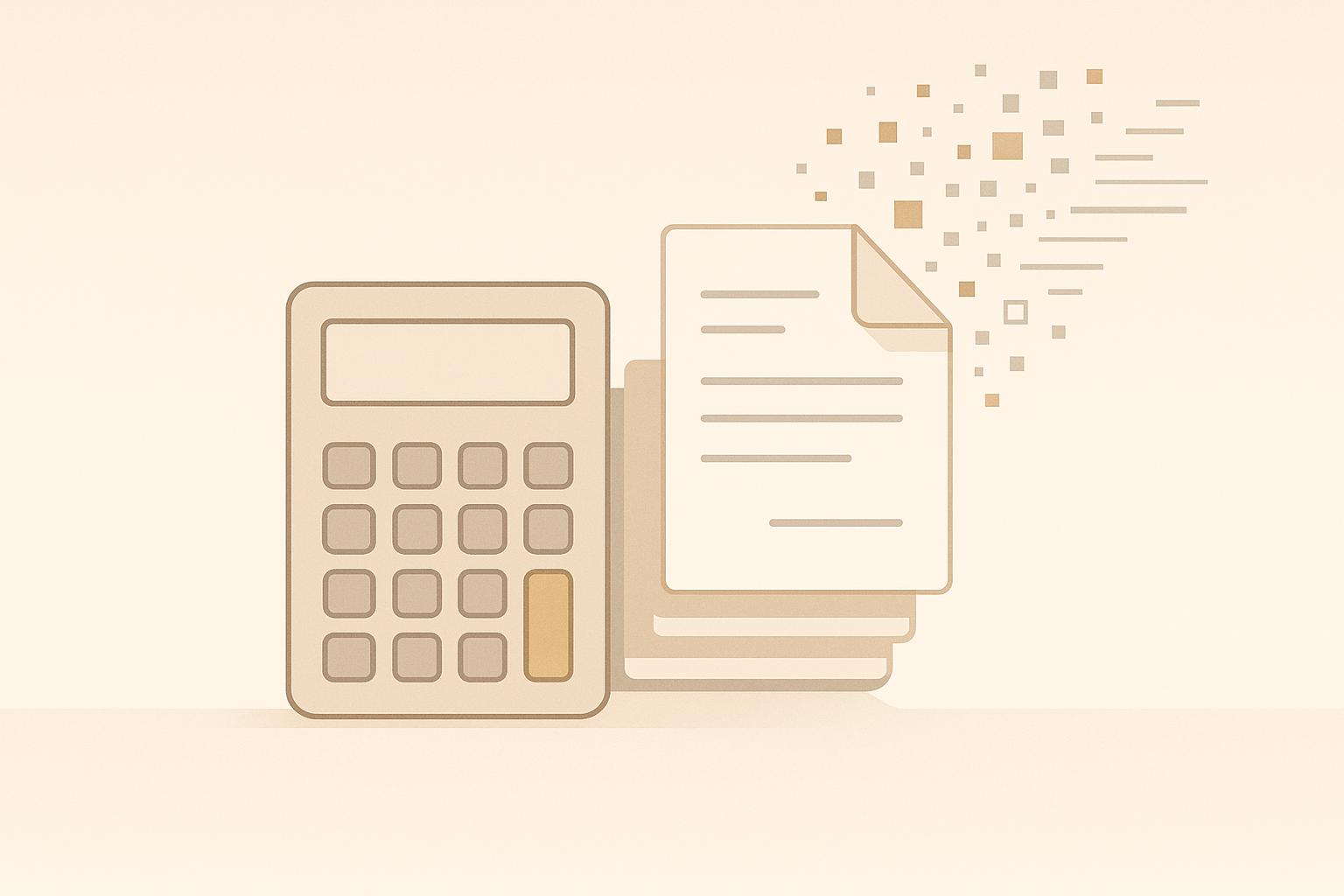Want to cut business costs without losing efficiency? AI automation tools can help.
From reducing repetitive tasks to improving accuracy, AI tools are transforming how businesses operate. Companies using AI report 10–19% cost reductions and 63% revenue growth. Here’s a quick look at the 7 tools that can save you time and money:
- AI Meadow: Automates any aspect of your manual processes.
- Document Processing Software: Processes documents 10x faster with 99.99% accuracy.
- Customer Service AI Chatbots: Cuts service costs by up to 30% and handles 24/7 support.
- Resource Planning AI Tools: Optimizes scheduling and resource use, boosting productivity.
- Work Process Automation Systems: Replaces manual tasks, reducing errors and time waste.
- Financial Analysis Software: Automates accounting tasks, improves forecasting, and detects fraud.
- AI Calendar Management Tools: Simplifies scheduling, saving 45 minutes daily.
Quick Comparison
| Tool | Key Benefit | Cost Impact |
|---|---|---|
| AI Meadow | Automates any manual process | Saves hundreds of hours/month |
| Document Processing Software | 10x faster document handling | Saves up to $100M annually |
| Customer Service AI Chatbots | 24/7 support, reduces response times | Cuts service costs by 30% |
| Resource Planning AI Tools | Optimizes scheduling and staffing | Boosts productivity by 20–30% |
| Work Process Automation | Replaces repetitive manual tasks | Reduces errors, saves time |
| Financial Analysis Software | Forecasts, fraud detection | Cuts manual effort by 50% |
| AI Calendar Management Tools | Automates scheduling, reminders | Saves 45 minutes/day |
AI automation is already saving businesses millions. By adopting these tools, you can streamline operations, improve accuracy, and focus on high-value activities.
ROI for Your AI: Budgeting, Costing, and Measuring AI Automation
1. AI Meadow: Professional Services Automation

AI Meadow is designed to help professional service firms cut operating costs while boosting efficiency. It achieves this by automating routine tasks across various industries.
Key Features for Cost Reduction
AI Meadow focuses on three main areas to streamline operations:
- Automatically gathers information from internal systems.
- Uses AI to draft responses.
- Resolves requests autonomously.
By leveraging Natural Language Processing (NLP) and machine learning, the platform can handle customer interactions in three ways: resolve tickets automatically, enhance them with relevant data, or route them to the right team.
Real-World Results
Here are two examples showcasing AI Meadow's impact:
"Y Meadows handles our routine work. It is key to our scaling strategy." - Tyler Stewart, Head of Customer Support
- OpenTable: The restaurant reservation platform saves hundreds of hours every month using AI Meadow's automation tools.
- SambaSafety: Efficiently monitors risk for over 3 million drivers with the help of the platform.
Integration Options
AI Meadow offers flexible integration to fit various systems:
| Integration Type | Setup Time | Requirements |
|---|---|---|
| Popular Platforms (e.g., Salesforce, Zendesk) | 10 minutes | Pre-built integrations |
| 3rd Party Applications | Custom timeline | Developer support provided |
| Legacy Systems | Variable | Additional configuration needed |
Research shows that automating workflows with AI can improve worker performance by nearly 40%. This means teams can handle more work without needing extra staff, directly saving costs.
Edge Computing Benefits
AI Meadow's use of edge computing minimizes bandwidth usage, reduces delays, and lowers overall ownership costs compared to traditional cloud-based systems.
For firms aiming to scale efficiently, AI Meadow offers a way to manage routine tasks automatically. This allows teams to focus on more complex, high-value activities while maintaining top-notch service quality.
"We save hundreds of hours every month with Y Meadows." - Robert Proctor, Sr. Director, Driver & Asset Services
AI Meadow demonstrates how automation can transform operations and reduce costs. Up next, we’ll explore a tool designed to simplify document processing.
2. Document Processing Software
Modern tools can process documents up to 10 times faster than manual methods while achieving an impressive 99.99% accuracy.
Cost-Saving Impact
Document AI has proven to be a game-changer for cutting costs. Research highlights potential savings of up to $100 million in processing expenses. Take National Debt Relief, for instance - they saved over 2,500 hours annually and achieved 95%+ extraction accuracy using Docsumo's Document AI software.
Leading Solutions and Their Costs
Here’s a quick look at some popular document processing solutions and their pricing:
| Solution | Starting Price | Best For |
|---|---|---|
| Docsumo | $0.30 per page | Mid-Market & Enterprise |
| Amazon Textract | $1.50 per 1,000 pages | Enterprise |
| Google Document AI | $1.50 per 1,000 pages | Enterprise |
| UiPath Document Understanding | $420 per month | Enterprise |
| Automation Anywhere | $750 per month | Enterprise |
Real Business Impact
Businesses using these tools have seen major benefits:
- Vertikal cut document processing time by 40% and saved $20,000 annually in outsourcing costs.
- Westland saves over 2,000 work hours each month while maintaining 98% accuracy in data extraction.
- Pento (now HiBob) helps clients avoid $3,000 in late tax filing fines every month, while reducing work hours by 1,500.
Industry-Specific Benefits
A standout example is Deutsche Post DHL Group, which transformed its finance operations using ABBYY's IDP solution. By processing invoices from 124 vendors in multiple languages, they boosted efficiency by 70%.
Key Features to Consider
When evaluating document processing software, keep an eye on these must-have features:
- Pre-processing: Handles various document formats effortlessly.
- Data Extraction Accuracy: Aim for solutions offering 95%+ accuracy.
- Integration: Ensure it works seamlessly with your existing systems.
- Automated Validation: Built-in checks to minimize errors.
The intelligent document processing market, valued at $1.1 billion in 2022, is projected to triple by 2027. These advancements in speed and precision pave the way for even greater AI-driven improvements, especially in customer service automation, which we’ll dive into next.
3. Customer Service AI Chatbots
AI chatbots can reduce service costs by up to 30% while handling 30-80% of queries, according to data.
Cost Comparison
| Metric | Traditional Support | AI Chatbot Solution |
|---|---|---|
| Monthly Cost | $3,873 per agent | $500-$5,000 total |
| Availability | 8-12 hours | 24/7 |
| Query Handling | 1 at a time | Multiple simultaneous |
| Response Time | Minutes to hours | Instant |
| Language Support | Limited | Multiple languages |
Real-World Success Stories
Some businesses have seen impressive results with AI chatbots:
- Delta Airlines: Reduced call center volume by 20% with their "Ask Delta" chatbot.
- H&M: Cut response times by 70% compared to human agents.
- HelloSugar: Automated 66% of queries, saving $14,000 per month.
- Photobucket: Achieved 94% immediate answer rates.
Key Implementation Features
To maximize savings and efficiency, your chatbot should include:
- Natural Language Processing (NLP) for better understanding of user queries
- Real-time backend integration for seamless operations
- Multi-language support to handle diverse customer needs
- 24/7 availability to eliminate night shift costs
- Proactive engagement to resolve issues before they escalate
Industry Adoption Trends
By 2025, it’s projected that 80% of customer service organizations will use generative AI to improve agent productivity and enhance customer interactions. This shift highlights how chatbots not only save money but also improve customer experiences.
"Companies with the best customer service strategies use a combination of self-service and human agent service - customers start by talking with a bot, but are then automatically transferred to a human if their issue is too complicated or involved." - Blake Morgan
Optimization Tips
- Analyze Query Patterns: Pinpoint repetitive tasks for automation.
- Regular Training: Keep the chatbot’s knowledge base up to date.
- Performance Monitoring: Measure resolution rates and customer satisfaction.
- Integration Focus: Ensure compatibility with existing systems.
These advancements set the stage for exploring resource planning AI tools in the next section.
sbb-itb-ca9a050
4. Resource Planning AI Tools
Managing resources effectively is crucial for cutting operating costs. AI tools are stepping in to automate scheduling, monitor resource use, and fine-tune staffing. By leveraging data and automating processes, these tools help businesses save money and operate more efficiently.
Real-World Impact
A leading US electric and gas utility showcased how AI can transform scheduling. After adopting an AI-powered solution, they saw the following results:
| Metric | Improvement |
|---|---|
| Emergency Job Disruptions | Cut by 75% |
| Job Delays | Cut by 67% |
| False Truck Rolls | Cut by 80% |
| On-Job Time | Boosted by 29% |
| Field Worker Productivity | Increased by 20–30% |
| Scheduler Productivity | Gained 10–20% |
These numbers highlight how better scheduling and resource management can directly reduce costs.
Key Features for Cost Savings
AI resource planning platforms bring several tools to the table, including:
- Predictive Analytics: Anticipate resource needs to avoid over- or under-allocation.
- Real-Time Tracking: Spot inefficiencies by monitoring resource usage.
- Automated Scheduling: Reduce manual errors and save on administrative time.
- Skills Matching: Assign tasks to the right people based on their qualifications.
- Capacity Planning: Avoid bottlenecks and manage overtime expenses effectively.
Industry Success Stories
TKF's R&D department faced challenges with managing multiple projects. They turned to Epicflow and saw remarkable results in just two years: a 200% boost in output and a 50% cut in lead time.
"Epicflow was developed to solve complex multi-project management situations. Its core is excellent resource management. Here Epicflow differs fundamentally from most well-known planning systems. They all use a deterministic approach without the ability to deal with flexibility and uncertainty like Epicflow does."
– Jan Willem Tromp, Researcher, Co-founder of Epicflow
Implementation Best Practices
To get the most out of AI tools, businesses should:
- Focus on Integration: Ensure seamless data sharing between AI tools and existing systems.
- Keep Data Updated: Regularly refresh data and forecasts for accurate scheduling.
- Use Modular Solutions: Choose AI modules that address specific challenges.
- Monitor Performance: Track key metrics to confirm savings and improvements.
Benefits by Industry
Different sectors are tailoring AI resource planning to meet their needs. For instance:
- Software Development: Companies like Grafikr report 91% billable time for developers, boosting profits.
- Manufacturing: AI helps streamline production lines and minimize waste.
- Service Organizations: Improved scheduling increases billable hours and reduces downtime.
AI-driven resource planning is reshaping how businesses manage their operations. With advancements in AI and cloud computing, these solutions are now more affordable and accessible than ever.
Next, we’ll dive into how automation systems can streamline workflows even further.
5. Work Process Automation Systems
AI-driven workflow automation helps cut costs by replacing manual tasks. According to CFOs, automating repetitive tasks is one of the most effective ways to reduce expenses.
Impact on Operational Efficiency
AI automation improves efficiency in several key areas:
| Area | Cost-Saving Benefits |
|---|---|
| Task Management | Reduces errors caused by manual data entry |
| Process Flow | Streamlines workflows and boosts collaboration |
| Resource Utilization | Minimizes overtime through smarter staffing |
| Error Reduction | Avoids expensive mistakes |
These improvements can be applied across various industries, leading to better performance and cost savings.
Industry-Specific Applications
Different sectors benefit from workflow automation in unique ways:
Retail Operations: AI helps synchronize inventory and adjust pricing strategies, potentially boosting profitability by 20% by 2025.
Healthcare Management:
- Automates appointment scheduling
- Sends patient reminders
- Coordinates follow-ups
- Manages resource allocation
Manufacturing Processes:
- Reduces downtime
- Allocates resources more effectively
- Identifies bottlenecks in real time
- Enhances inventory management
To achieve these outcomes, a well-planned implementation process is critical.
Implementation Success Factors
"Workflow automation software can make your business run more smoothly by automating repetitive tasks, boosting productivity with real-time insights, and increasing profits." - Bharathi Monika
Key areas to focus on include:
- Process Assessment: Identify tasks that can be automated.
- Metric Setting: Define clear KPIs to measure success.
- Team Integration: Collaborate across departments for smooth adoption.
- System Compatibility: Ensure tools work seamlessly together.
Real-World Cost Benefits
Automation delivers measurable savings. Over 90% of employees prefer using automation tools over manual data entry. For example, in finance, automating expense reporting eliminates redundant steps and reduces errors.
"When you add automation, you are removing the boundaries and ceilings that kept your organization functioning at a certain level. Automated forms and workflows mean you can get more work done every day and that means more revenue." - Team Kissflow
Advanced AI Capabilities
Modern workflow systems now include features like:
- Natural Language Processing (NLP) for better communication.
- Machine Learning to continuously improve processes.
- Robotic Process Automation (RPA) for handling repetitive tasks.
With 76% of businesses already using automation in their daily workflows, these advanced tools are helping organizations cut costs further by refining operations over time.
6. Financial Analysis Software
AI-driven financial tools are reshaping accounting and financial management. With the Artificial Intelligence in accounting market projected to hit around $16 billion by 2028, these tools are helping businesses cut costs and make smarter financial decisions. Here's how they stand out.
Key Financial Advantages
AI financial software brings clear improvements in several critical areas:
| Function | Cost-Saving Impact |
|---|---|
| Data Processing | Cuts out manual entry expenses |
| Financial Reporting | Simplifies reporting, reducing manual effort |
| Risk Management | Flags potential problems early |
| Cash Flow Analysis | Improves forecasting accuracy |
| Fraud Detection | Helps avoid expensive fraud losses |
Real-Time Insights
Tools like Clockwork AI and Tesorio give businesses instant access to financial insights. By analyzing live data streams, these tools can detect unusual activity and send alerts when metrics go off track. This helps businesses avoid costly mistakes before they escalate.
Advanced Capabilities
Modern financial software offers features designed to save time and improve accuracy:
- Automated Data Aggregation: Combines data from various sources, cutting manual reconciliation tasks by up to 50%.
- Predictive Analytics: Uses AI to forecast revenue, expenses, cash flow, and market trends, helping businesses plan ahead with confidence.
Integration Advantages
A majority of accounting professionals (71%) foresee major changes with AI integration. To get started:
- Automate tasks that provide quick wins.
- Focus on repetitive, high-volume processes.
- Choose systems with built-in AI and compatibility across platforms.
These steps pave the way for more streamlined financial operations.
Growing AI Adoption
AI's role in financial management is expanding, with 80% of CFOs planning to increase AI spending within the next two years. This trend highlights AI's ability to directly cut costs and improve efficiency.
Upskilling Teams
To fully leverage these tools, invest in team training. Platforms like Daloopa, Vena Solutions, and Anaplan offer resources to help finance teams transition from manual processes to AI-powered workflows. Training ensures your team is ready to make the most of these advancements.
7. AI Calendar Management Tools
AI-powered calendar management tools take workflow automation to the next level, simplifying scheduling and appointments. By automating repetitive tasks and minimizing errors, these tools help reduce administrative work and improve daily operations.
Time and Cost Savings
AI calendar assistants can save around 45 minutes per day - roughly 10% of a typical workday - by eliminating manual scheduling efforts. Here's how they impact common scheduling tasks:
| Task | Time Saved | Business Impact |
|---|---|---|
| Meeting Coordination | 10–15 min per meeting | Cuts down on back-and-forth email exchanges |
| Time Zone Management | – | Automatically adjusts for different time zones |
| Conflict Resolution | – | Detects and resolves scheduling conflicts early |
| Calendar Organization | – | Improves organization for better resource use |
Smart Integration Capabilities
Today's AI scheduling platforms work seamlessly with existing business tools. For instance, solutions like Datagrid sync with CRMs like Salesforce and HubSpot, integrate with communication tools like Slack and Microsoft Teams, and connect to project management apps such as Asana and Trello. These integrations not only simplify workflows but also add features that boost productivity.
Advanced Features
AI calendar tools go beyond simple scheduling. They include features designed to enhance efficiency and reduce operational costs:
- Pattern Recognition: Suggests meeting times based on your habits.
- Automated Reminders: Sends notifications to reduce no-shows.
- Focus Time Management: Blocks time for uninterrupted work.
- Real-Time Updates: Syncs changes across all devices instantly.
Implementation Best Practices
To get the most from AI calendar tools, businesses should:
- Select platforms with strong encryption and privacy measures.
- Opt for tools that integrate easily with existing systems.
- Use automated reminders and follow-up notifications.
- Configure time zone settings for global teams.
Analytics and Insights
AI calendar platforms also provide valuable insights. They analyze scheduling patterns, meeting frequencies, and resource usage, offering data that can help businesses improve efficiency.
Conclusion
AI automation tools are reshaping how businesses operate by cutting costs and improving efficiency. According to McKinsey, 70% of companies have already integrated AI into their workflows, reporting an average of 30% cost savings.
Real-World Cost Savings
AI delivers measurable savings across various business areas:
| Business Area | Average Improvement | Key Benefits |
|---|---|---|
| Contract Processing | 50% reduction in time | Faster document handling, fewer errors |
| Inventory Management | 10% fewer stockouts | Better control, increased sales |
| Production Efficiency | 30% efficiency boost | Streamlined workflows, optimized resources |
| Delivery Operations | 30% reduction in time | Improved logistics, higher customer satisfaction |
Productivity and Resource Gains
Accenture research shows AI can boost productivity by up to 40%. By using real-time data, businesses can reduce waste, avoid potential issues, and operate more efficiently. These benefits are driving companies to invest more in AI solutions.
Growing AI Investments
McKinsey notes that 40% of professional services firms plan to expand their AI investments. Similarly, Thomson Reuters found that 67% of firms in the sector believe AI will have a major impact on their business.
Tangible Business Results
The impact of AI is evident in the field. For example, Walmart's AI-powered inventory system reduced out-of-stock items by 10% and increased sales by 15%. A manufacturing firm used AI-driven predictive maintenance to cut downtime by 50% and boost output by 18%.
"An AI tool worth its salt should be intuitive and user-friendly. Complexity should happen behind the scenes, allowing your team to integrate the tool into their existing workflows without requiring extensive training." - Sam Ward, Head of AI Research and Development at Enate
PwC estimates AI could add $15.7 trillion to the global economy by 2030. To stay competitive and achieve long-term growth, businesses need to embrace AI automation tools.