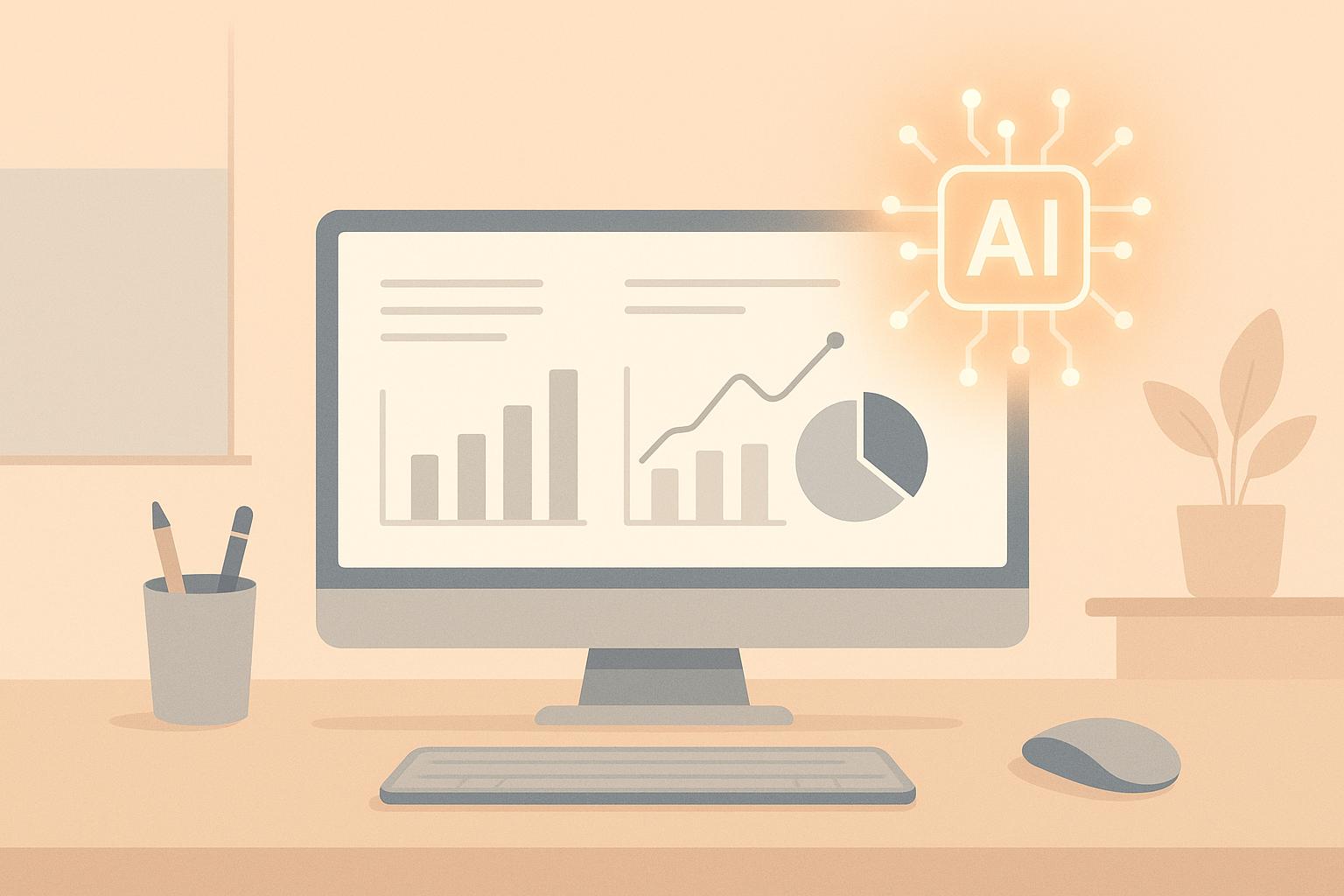Accounting firms lose thousands of dollars and valuable time every year due to workflow bottlenecks. Here are the five biggest challenges and how automation can solve them:
- Manual Data Entry: Accountants spend hours on repetitive tasks, costing firms up to $300,000 annually. Automation can eliminate errors and save time with tools like OCR technology.
- Missing Client Documents: Late or incomplete submissions delay processes. Automated reminders and centralized dashboards ensure timely document collection.
- Poor Document Management: Professionals waste 15 minutes daily searching for files, costing up to $18,000 per employee annually. Cloud-based systems organize and retrieve files instantly.
- Communication Delays: Chasing clients for updates wastes time and causes missed deadlines. Client portals and clear workflows improve communication and task tracking.
- Reconciliation Challenges: Manual reconciliations are slow and error-prone, delaying month-end close by up to 10 days. Automation reduces errors by 75% and speeds up the process.
Quick Comparison
| Bottleneck | Before Automation | After Automation | Key Improvements |
|---|---|---|---|
| Manual Data Entry | 2.9 hours/week on repetitive tasks | 18.5 hours saved per employee weekly | Fewer errors, more efficiency |
| Missing Client Documents | Frequent manual follow-ups | Automated reminders | Time saved on document collection |
| Poor Document Management | 15 minutes/day searching for files | Instant file retrieval | Eliminates wasted time and costs |
| Communication Delays | 5+ hours/week on scheduling | Under 5 hours, often <1 hour | Faster, clearer communication |
| Reconciliation Challenges | 10+ days for month-end close | Close in 3-5 days | Greater accuracy, faster processes |
Automation tools like AI Meadow streamline these processes, saving time, reducing errors, and freeing firms to focus on high-value work. Start by identifying your biggest bottlenecks and implementing automation step by step.
Accounting Flow (S2E1): How to optimize your accounting firm's workflow in 2024
1. Manual Data Entry and Duplicate Work
Manual data entry is a major drain on productivity for small accounting firms. A report by Deloitte highlights that 75% of accountants still deal with workflows requiring significant manual effort, while McKinsey estimates that 77% of accounting tasks could be automated using existing technology. In fact, 60% of accounting professionals cite manual data entry as the top obstacle to efficiency. This inefficiency presents a clear opportunity for firms to streamline their operations.
For a small team of five employees billing at $100 per hour, repetitive, unbillable tasks could cost the firm as much as $300,000 annually. Adding to this, manual data entry errors - occurring at rates of up to 4% - further increase costs.
The Pre-Accounting Bottleneck
The pre-accounting phase, which involves gathering and coding documents, is a notorious bottleneck. Accountants often spend hours each day re-entering client information into various systems, manually coding transactions, and even recreating documents. These inefficiencies consume up to 30% of their time chasing down documents or correcting avoidable mistakes. The result? Turnaround times can be delayed by as much as 40%.
The Duplicate Data Problem
Duplicate data entry is another significant issue. When the same transaction has to be entered into multiple systems, it not only wastes time but also increases the likelihood of errors. These inconsistencies can lead to flawed analysis and even compliance risks. This duplication compounds the challenges for firms already struggling with outdated processes that drain resources and slow workflows.
The Automation Solution
Automation offers a way out of this cycle. Modern tools can handle most manual data entry tasks with far greater accuracy. For instance, automated systems using Optical Character Recognition (OCR) achieve 99.5% accuracy when processing bank statements or invoices - far better than the 4% error rate seen with manual input.
AI Meadow is one such solution designed to tackle these inefficiencies. It automates the entire process of data capture and transaction categorization. By automatically collecting documents from clients - whether through email forwarding or direct uploads - AI Meadow extracts critical details like vendor names, amounts, and dates. It then suggests or auto-fills general ledger categories, syncing clean data directly into accounting platforms like QuickBooks. This eliminates tedious duplicate entries and ensures seamless integration across systems.
The time savings are impressive. Automation can free up to 250 hours per year, allowing skilled professionals to focus on higher-value activities like analysis, advisory services, and strengthening client relationships. With the median salary for data entry personnel at $36,190, automation isn’t just a time-saver - it’s a strategic investment that drives growth for your firm.
Up next, we’ll explore how missing client documents further disrupt workflows.
2. Missing or Delayed Client Documents
When client documents are missing or delayed, it disrupts accounting workflows and impacts nearly every corner of your firm's operations. From meeting month-end close deadlines to maintaining strong client relationships, the ripple effects can be significant.
The Client Document Challenge
Clients often struggle to submit receipts, invoices, or other documents on time. Why? Disorganization and outdated processes are common culprits. This scattered approach leaves your team hunting through emails, texts, physical mail, and file-sharing platforms - wasting hours that could be better spent on more valuable tasks.
The Month-End Impact
Missing documents can throw a wrench into your month-end close process. In fact, 25% of organizations report taking more than 10 days to close their books. This scramble to track down invoices not only undermines the credibility of your processes but also pulls focus away from high-value work like analysis and advisory services. On top of that, relying too much on manual reminders adds unnecessary stress for firm owners and managers, creating an unsustainable workload.
The Automation Solution
Automation can change the game. Tools for automated document collection simplify the submission process, making it faster and more efficient. For example, 75.8% of companies now complete scheduling tasks in 5 hours or less, compared to 53.8% that previously spent over 5 hours each week on these tasks.
Modern document management platforms, like AI Meadow, centralize everything. Features such as centralized dashboards, integrated client portals, and automated reminders make document submission seamless. In one study, 73.9% of firms highlighted the value of centralized dashboards, 69.3% appreciated automated reminders, and 60.6% found client portals essential to their operations. AI Meadow, for instance, allows clients to forward documents via email or upload them directly, ensuring nothing slips through the cracks.
While automation simplifies the process, setting clear expectations with clients ensures a consistent flow of documents.
Setting Client Expectations
Combining automation with well-defined expectations is key to effective document collection. CPA Logan Graf advises:
"Schedule out information deadlines for each client instead of having a broad deadline for all clients. This helps spread the work out and sets clear expectations." - Logan Graf, CPA
Dawn Brolin, CPA, echoes the importance of taking control:
"Having a consistent standard workflow that you teach and train your clients on is key. Bottlenecks happen when we let the client be in control of the relationship and engagement - we have to be in charge." - Dawn Brolin, CPA
3. Poor Document Management and Retrieval
After addressing delays in document submission, the next hurdle often lies in disorganized files. When your team spends more time hunting for documents than actually using them, it’s a clear sign of a workflow bottleneck. Poor document management doesn’t just slow things down - it affects everything, from client service to compliance.
The Hidden Cost of Disorganized Files
The numbers don’t lie: document management is a major pain point for accounting firms. A whopping 83% of advisory accounting professionals say searching for the right document is a bigger hassle than dealing with no-show clients. Even more alarming, 79% of accountants admit they waste too much time tracking down files.
On average, locating a single document takes 18 minutes. That adds up to nearly 5 hours per week per professional. Multiply that by your entire team, and the productivity loss becomes staggering. In fact, poor document management accounts for over 21% of productivity loss in organizations.
The Real-World Consequences
Disorganized systems don’t just waste time; they create risk and inefficiency. Around 11% of documents are either lost or misfiled, leading to delays and errors. Worse, 58% of accountants have accidentally shared the wrong file with a client, damaging trust and complicating compliance.
For firms handling payroll, the stakes are even higher. About 40% of small to midsized businesses face penalties due to incorrect payroll filings, often stemming from poor document handling practices.
Common Document Management Problems
Most accounting firms face similar challenges. Files are scattered across email attachments, local drives, shared folders, and multiple cloud platforms. Without consistent naming conventions, finding the right document becomes a guessing game. Version control issues lead to outdated information, causing errors and rework. And when files are stored locally, access is limited whenever team members are out of the office.
The Power of Proper Document Management
A well-organized system can transform productivity. Studies show that productivity increases by 51% when accountants use a shared platform for client documents. Centralized access, consistent organization, and automated workflows eliminate the need for manual searching.
Modern document management systems tackle these issues head-on. Cloud-based storage ensures files are accessible from anywhere, while advanced search tools let you find documents in seconds. Role-based access controls maintain security while enabling team collaboration. Automation further reduces manual tasks, streamlining the entire process.
AI-powered tools like AI Meadow take it a step further. These systems automatically organize documents as they come in. For instance, when a client sends receipts or uploads invoices, the software extracts key details and files them in the right location with appropriate naming conventions. This eliminates hours of manual sorting each week, saving time and reducing errors.
Building an Effective System
To create a reliable document management system, start by establishing clear naming conventions. For example, use a format like “Client Name – Document Type – Date” to make files easy to identify. Centralize storage so your entire team can access what they need without delays. Regularly audit your system to identify inefficiencies and address bottlenecks.
Training your team is crucial. Everyone needs to understand and adopt the new system for it to be effective. The results speak for themselves: companies using dedicated document management platforms report a 40% boost in client response rates and a 50% cut in response times. When your team can instantly find what they need, they can focus on the work that truly drives your firm forward.
sbb-itb-ca9a050
4. Communication Delays and Unclear Processes
When communication falters, everything slows down. Team members left waiting for answers or struggling to understand processes often cause operations to come to a standstill. This ripple effect leads to missed deadlines and delayed responses, piling onto inefficiencies already caused by poor document management and manual workflows.
The Communication Struggles in Accounting Firms
The numbers paint a clear picture of how communication issues impact accounting firms. According to the 2025 State of Accounting Workflow & Automation Report, 64% of firm owners cite "chasing down clients for information" as their biggest challenge. Meanwhile, PwC’s research reveals that 32% of customers will stop doing business with a brand they like after just one bad experience. During busy periods, the stress intensifies - over 45% of accounting professionals identify late clients as a major source of stress, while 30% feel additional pressure from last-minute work.
The Cost of Poor Communication
The financial hit from communication breakdowns is staggering. U.S. firms lose an estimated $76,636 annually due to unrecovered out-of-scope work caused by delays. But the damage doesn’t stop there. Firms that frequently miss deadlines due to client delays experience an 18% drop in client retention. These issues don’t just derail individual projects - they erode trust and long-term client relationships.
When Processes Lack Clarity
Unclear workflows only make communication delays worse. Without standardized processes, team members waste time chasing answers, duplicating efforts, or letting tasks fall through the cracks. Missed deadlines become inevitable when no one knows who’s responsible for what. Dawn Brolin, CPA, puts it bluntly:
"Bottlenecks happen because of us."
When every accountant uses their own system to manage tasks and clients, it’s nearly impossible to pinpoint inefficiencies or identify areas for automation.
Strengthening Communication Systems
Centralizing communication is the first step toward solving these problems. Scattered conversations across emails, calls, and chats create confusion. Accounting Today found that 72% of firms with clear expectations and deadlines reported fewer late submissions. Jim Buffington from Intuit Accountants adds:
"The firms that communicated as much as they knew often and early had much better experiences with their clients during the pandemic."
Tools like client portals and dedicated communication platforms simplify this process by keeping all messages, files, and updates in one place. Automation can further reduce delays - timely reminders ensure clients stay on track, allowing your team to focus on more valuable work.
The Role of Standardization
Just as streamlined data management reduces bottlenecks, effective communication depends on standardized workflows. Documenting processes ensures everyone knows their responsibilities and deadlines, minimizing confusion. Task management systems help track progress and prevent important steps from being overlooked. Modern firms often store workflows in searchable formats, so answers are always accessible.
AI-powered solutions like AI Meadow take this a step further by offering real-time updates on document collection and task status. When clients know what’s expected of them and your team has a clear view of project progress, communication delays become far less common. By addressing these challenges head-on, firms can create smoother, more efficient workflows that benefit both their teams and their clients.
5. Reconciliation and Month-End Close Challenges
The month-end close process is often a high-pressure period for accounting teams. It’s a whirlwind of manual tasks, error-checking, and last-minute adjustments. Here’s a telling statistic: 25% of organizations take 10 or more days to close their books, and finance teams dedicate as much as 40% of their time to manual account reconciliations. These hurdles highlight why automation is becoming a game-changer in reconciliation workflows.
The Manual Reconciliation Trap
Relying on manual reconciliation is a recipe for inefficiency and errors. Research reveals that up to 88% of spreadsheets contain material errors, and manual reconciliation processes have error rates ranging from 0.8% to 1.8%. On top of that, 18% of finance professionals report making daily financial errors. When teams are bogged down by manual tasks, there’s little room for strategic initiatives that can drive business growth.
Why Manual Processes Fall Short
The problems with manual reconciliation go far beyond occasional mistakes. Manual data entry slows down the entire month-end close process. Without standardized procedures, team members often develop their own methods, leading to inconsistencies that snowball over time. Add to this the challenge of handling data from multiple sources - like bank statements, credit card transactions, and accounting ledgers - and accountants end up chasing variances instead of resolving them efficiently. These inefficiencies make a strong case for an automated, streamlined approach.
The Hidden Costs of Delayed Closes
Dragging out the month-end close isn’t just inconvenient; it poses real risks to the business. Weak controls can open the door to fraud, potentially costing companies up to 5% of their annual revenue. Additionally, delays in closing the books can disrupt timely decision-making, jeopardizing client relationships and strategic opportunities.
The Case for Automation
Automation offers a powerful solution, with the potential to reduce reconciliation errors by 75% and cut reconciliation time by as much as 70%. AI-powered tools take it a step further, performing reconciliation tasks 10 times faster with 99% accuracy. For example, one mid-sized company slashed its close time from over 10 days to just 3 days, while a fast-growing SaaS company reduced discrepancies by 90% after adopting automated tools. These results demonstrate how automation directly tackles the challenges of manual reconciliation.
How Smart Technology Simplifies Reconciliation
Modern reconciliation tools are designed to address the pain points of manual processes. They can instantly spot discrepancies, flag duplicate entries, and identify missing adjustments. Many systems even suggest journal entries for recurring items like interest income or bank fees, cutting down on repetitive tasks. Take AI Meadow, for instance - it conducts ongoing "micro-reconciliations" throughout the month, catching issues as they arise instead of waiting until the month-end. This proactive monitoring allows teams to resolve discrepancies quickly while maintaining control over the process.
Laying the Groundwork for a Faster Close
To fully reap the benefits of automation, start by standardizing your workflows. Document your current processes, focus on areas that are both high-impact and relatively simple to automate, and integrate tools that sync seamlessly with your ERP, bank feeds, and accounting software. Automation doesn’t just streamline reconciliation; it frees your team to concentrate on analysis, client service, and strategic decisions. By shifting the focus to higher-value work, automation becomes a key driver of efficiency and profitability in today’s competitive accounting landscape.
Comparison Table
Automation has revolutionized accounting workflows, addressing long-standing inefficiencies. The table below highlights how key bottlenecks compare before and after implementing automation.
| Bottleneck | Before Automation | After Automation | Key Improvements |
|---|---|---|---|
| Manual Data Entry & Duplicate Work | Staff spend 2.9 hours weekly on repetitive data entry tasks | Firms save up to 18.5 hours per employee weekly | Up to 40% of accounting tasks can now be automated |
| Missing or Delayed Client Documents | Teams rely on frequent manual follow-ups to gather client documents | Automated reminders reduce client chasing by about 3 hours per employee weekly | Time spent on document collection is significantly reduced |
| Poor Document Management | Professionals lose roughly 15 minutes daily searching for documents, costing up to $18,000 annually | Automated systems streamline document retrieval | Eliminates wasted time and associated costs |
| Communication & Process Delays | 53.8% of firms spend over 5 hours weekly on scheduling and task assignments | 75.8% of firms now manage scheduling in under 5 hours weekly, with 43.7% reducing it to under 1 hour | Faster scheduling and more efficient task management |
| Reconciliation & Month-End Close | Manual reconciliation leads to higher error rates and extended month-end closures | Automation reduces errors and shortens close times | Greater accuracy and quicker month-end processes |
These improvements highlight how automation can dramatically reduce inefficiencies. For instance, Tabworks reported an 80% reduction in client onboarding time through automation. Similarly, DigitPro, an Australian accounting firm, saves 8 hours per week thanks to automated workflows.
The advantages extend beyond time savings. Leading firms adopt workflow technology 120%-130% more than their less competitive counterparts. Meanwhile, the accounting automation market is growing at a 29% annual rate and is expected to reach $9 billion by 2026.
For firms sticking to manual processes, the cost of inefficiency is steep - up to $70,000 annually per professional due to lost billable time. By saving up to 18.5 hours per employee weekly, automation not only boosts productivity but also delivers measurable financial benefits.
Solutions like those offered by AI Meadow empower small accounting firms to overcome these challenges, freeing up time for higher-value tasks and improving overall efficiency.
Conclusion
The challenges outlined - manual data entry, missing client documents, poor document management, communication delays, and reconciliation issues - are major hurdles for accounting firms. These inefficiencies can drain resources, costing firms tens of thousands of dollars per professional each year.
Despite this, 75% of accounting workflows remain heavily manual, even though McKinsey reports that 77% of accounting tasks could be automated with today’s technologies. This gap highlights an enormous opportunity for firms willing to embrace automation.
The best way to start? Focus on your most time-consuming tasks and implement quick, targeted automation solutions. Rather than attempting to automate everything at once, take a step-by-step approach, testing each solution thoroughly before scaling up.
For smaller firms looking to break free from these bottlenecks, AI Meadow offers tools designed to streamline processes like document collection, transaction categorization, and reconciliation. By automating these tasks, firms can reclaim valuable hours and shift their focus to higher-value advisory services.
Firms that stick to outdated manual processes risk falling behind. Those that invest in automation now will not only improve efficiency but also deliver better client service and build more sustainable, profitable practices.
It’s worth noting that 89% of accounting professionals say automation has made their firms more efficient and profitable. The transformation of accounting workflows is underway - now is the time to step up and lead the charge.
FAQs
How can automation help accounting firms reduce manual data entry and duplicate work?
Automation is transforming the way accounting firms handle routine tasks, making life easier and workflows more efficient. With AI-powered tools, tasks like data entry and reconciliation become a breeze. These tools can automatically collect documents, pull out key details like vendor names, amounts, and dates, and even recommend the right general ledger categories. This cuts down on repetitive manual work and reduces the chances of errors or duplicate entries.
By simplifying these processes, firms can shift their attention to more strategic and impactful activities. It boosts productivity, ensures smoother month-end closings, and allows staff to focus on tasks that add real value.
How can accounting firms streamline client document collection and improve document management?
To make collecting client documents smoother and improve how they’re managed, accounting firms can take a few practical steps. Start by setting up a straightforward process for clients to submit their documents. A secure client portal is a great option - it allows easy uploads, tracks requests, and keeps everything organized. This approach cuts down on confusion and makes collaboration much easier.
Another time-saver? Automating reminders for document submissions. Tools that send out regular notifications, along with clear checklists, help keep clients on schedule. This reduces delays and limits the need for constant follow-ups. On top of that, using document management software to securely store and organize files ensures teams can quickly find what they need, boosting both speed and accuracy.
By simplifying how documents are submitted, automating reminders, and relying on the right tech, firms can streamline their workflows and spend more time focusing on what really matters - delivering great service to their clients.
How can automation make the month-end close process faster and more accurate?
Automation makes the month-end close process faster and easier by taking over repetitive tasks like data collection and reconciliation. It pulls financial data automatically, matches it with accounting records, and highlights any discrepancies in real time. This cuts down on manual reviews and allows accountants to spend their time addressing important issues rather than sifting through piles of data.
By reducing human errors and performing ongoing reconciliations throughout the month, automation keeps financial records accurate and current. This not only speeds up the closing process but also eliminates last-minute surprises, making the month-end much less stressful for accounting teams.