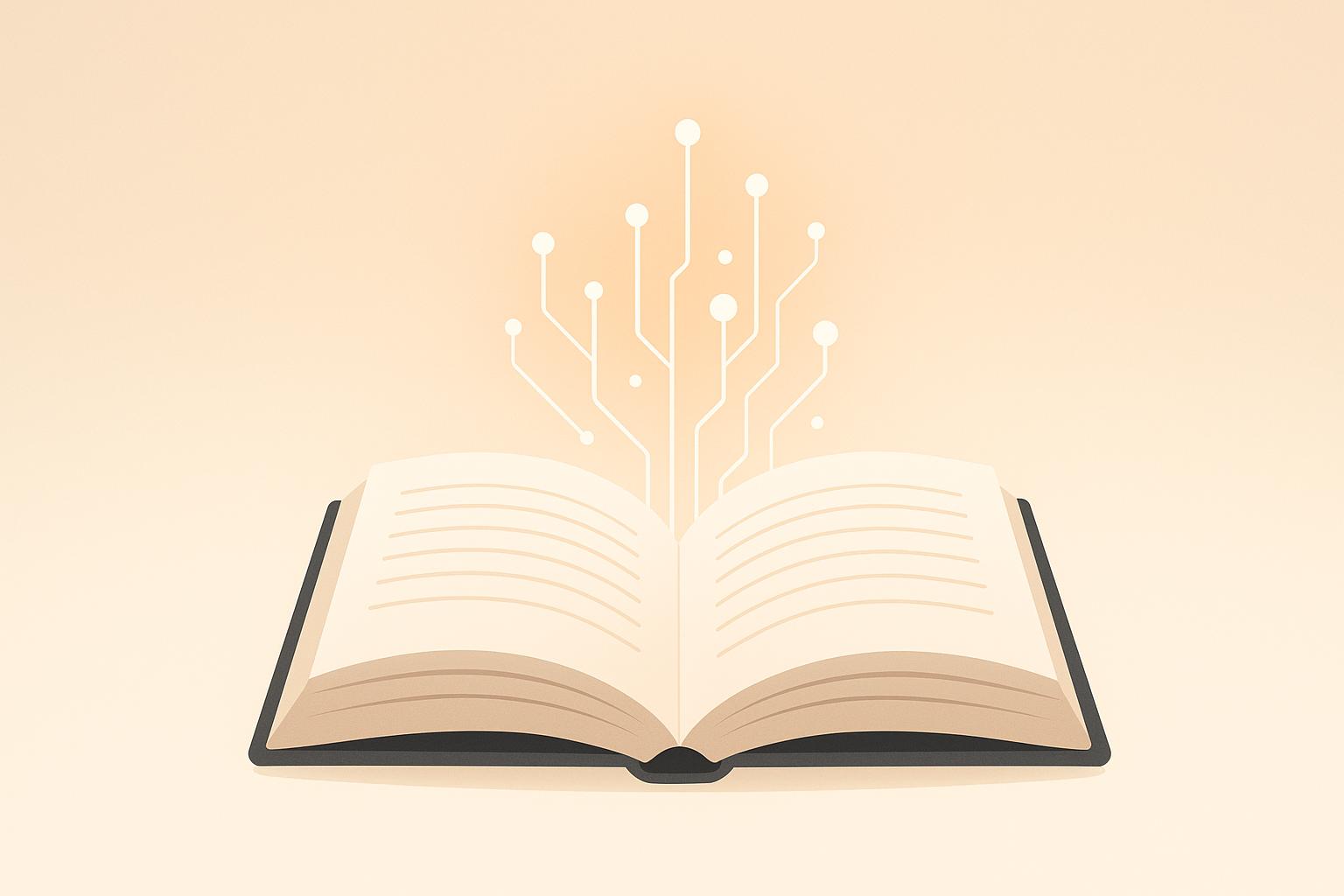Struggling with month-end close delays? You're not alone. About 25% of organizations take 10+ days to close their books, but it doesn’t have to be this way. By identifying bottlenecks, automating repetitive tasks, and adopting continuous close practices, you can cut down on time, reduce errors, and ease team stress.
Here's the 3-step solution:
- Find and assess bottlenecks: Map your current process, pinpoint delays (like manual data entry or poor communication), and rank them by impact.
- Automate and standardize: Use tools to automate data entry, reconciliations, and journal entries while creating clear workflows and deadlines.
- Adopt continuous close practices: Spread tasks throughout the month, reconcile accounts frequently, and monitor key transactions in real time.
Quick stat: Companies that automate reconciliations close their books within a week 72% of the time. Ready to save time and improve accuracy? Let’s dive into the details.
7 Steps to Automate Your Month-End Close Process
Step 1: Find and Assess Your Bottlenecks
Before fixing issues in your month-end close process, you need to pinpoint exactly where the problems are. Think of this step as a diagnostic check for your workflow - you can’t improve what you don’t measure, and you can’t measure what you haven’t documented. This analysis lays the groundwork for streamlining your process.
Document Your Current Close Process
Start by creating a detailed map of your existing month-end close process, covering everything from gathering financial data to the final approval of your statements. Capture what actually happens, not just what’s supposed to happen.
Start with the big picture. Define the boundaries of your process. When does it begin - on the last day of the month, or several days earlier? Does it end with the preparation of financial statements, or only after they’ve been reviewed and approved? Setting clear start and end points will focus your efforts.
Break it down step by step. For each task, note who is responsible, the tools or systems used, how long it typically takes, the information required, and any dependencies.
Involve your team. The people directly involved in the process often have insights into delays and inefficiencies. Talk to them to uncover bottlenecks that might not be obvious from a high-level view.
Work backward from the final output. Start with your completed financial statements and trace every step back to its origin. This reverse-engineering method ensures that you don’t overlook any critical tasks or connections. A thorough map of your process will illuminate areas ripe for improvement.
Once you’ve documented everything, analyze each step to identify inefficiencies.
Spot Common Problem Areas
After mapping your process, certain recurring issues will likely stand out. These are some of the most frequent culprits that can slow down your month-end close:
- Manual data entry. Look for tasks that involve manual input, which not only slows things down but also increases the risk of errors.
- Reconciliation delays. Pay attention to how long it takes to reconcile bank or credit card transactions and how often discrepancies arise. If this step eats up too much time, it’s a clear bottleneck.
- Communication breakdowns. Identify delays caused by poor coordination between departments.
- Software integration troubles. If your accounting system doesn’t work seamlessly with other tools - like requiring manual downloads or switching between programs - this could be a prime area for automation.
- Messy documentation. Look for problems like missing supporting documents, inconsistent filing systems, or unexplained adjustments from prior periods. These issues tend to escalate as the workload grows.
Rank Bottlenecks by Impact
Not all bottlenecks are equally disruptive. Some may only add a small delay, while others can derail the entire process. Prioritizing the most impactful issues will help you focus your efforts where they matter most.
- Measure time impact. Estimate how much extra time each bottleneck adds. For instance, a task that takes hours to complete will have a bigger impact than one that only takes a few extra minutes.
- Consider ripple effects. Some delays don’t just hold up one task - they cascade through the entire process. For example, a delay in reconciliations might push back the preparation of financial statements, affecting the whole timeline.
- Evaluate error risks. Bottlenecks that frequently result in mistakes should be prioritized. Even small errors can take significant time to correct.
- Assess the resources required to address them. Some problems may have a high impact but require substantial effort to fix, while others can be resolved quickly. Focus on the top three to five issues first [2].
Set baseline metrics before making changes. Track how long your close currently takes, the frequency of errors, and the amount of overtime required. These benchmarks will help you measure progress as you implement improvements.
As Kimberly Watson-Hemphill, Founder and CEO of Firefly Consulting, points out:
"Business Process Mapping is an excellent way to get started on a journey of continuous improvement. How can we improve if we don't know our starting point? We can't! So, the first step is understanding our current level of performance. To this end, we need to know what our current processes are and how to measure their performance." [2]
With a clear understanding of your bottlenecks and their impact, you’ll be better equipped to implement solutions that can dramatically reduce your month-end close timeline. Prioritizing these issues sets the stage for automation and standardizing processes.
Step 2: Add Automation and Standard Processes
Once you’ve pinpointed the bottlenecks in your workflow, it’s time to introduce solutions that minimize manual tasks and establish consistent procedures. This dual approach tackles delays at their source while reducing the potential for errors that could derail your closing timeline. Automation and standardization work hand in hand to build a smoother, more efficient process.
Automate Repetitive Tasks
Automation takes time-consuming processes and turns them into seamless operations running in the background, allowing your team to focus on more strategic work.
Start with data collection and entry. Automation tools can gather documents via email forwarding or client uploads, extract key details like vendor names, amounts, and dates using AI, and sync clean data directly into your accounting software. This eliminates hours of manual data entry.
Simplify reconciliations with smart matching. Bank and credit card reconciliations are often the biggest headaches during month-end close. Automated reconciliation tools compare transactions between bank feeds and your ledger, flag discrepancies immediately, and even suggest journal entries for items like interest income or bank fees. This saves your team from the painstaking task of matching hundreds of transactions manually.
Here’s a telling statistic: 72% of businesses that automate reconciliations close their books within a week, compared to just 25% of those who don’t.
Automate recurring journal entries and accruals. Adjustments like depreciation, accrued expenses, prepaid amortization, and standard allocations often follow predictable patterns. Setting up automated journal entries for these items not only saves time but also ensures greater accuracy.
AI Meadow is a great example of a tool designed to meet these needs for small accounting firms. By automating data entry and reconciliation, your team can shift focus to analyzing results and offering strategic insights to clients.
Ira Fridman, Head of Customer Success at Ledge, captures the value of automation perfectly:
"Automating the month-end close doesn't just save time; it's a key enabler of strategic finance."
Create Standard Close Procedures
For automation to work effectively, it needs to be built on a foundation of clear, consistent processes. Without standardization, even automated tasks can become chaotic and prone to errors. Standardized procedures ensure your team follows the same steps, uses the same templates, and maintains consistent quality.
Develop a repeatable workflow with clear responsibilities. Create a detailed checklist for your month-end close that assigns specific tasks to team members, includes clear deadlines, and specifies the required documentation. This clarity helps avoid confusion and ensures nothing is overlooked.
Account for potential disruptions like team absences or missing data by including contingency plans. Preparing for these scenarios in advance can prevent minor setbacks from turning into major delays.
Set firm but achievable deadlines. Establishing a clear timeline - typically three to seven business days after month-end - creates a sense of urgency while leaving room to handle unexpected challenges. This approach balances efficiency with accuracy.
A manufacturing company saw the benefits of standardization firsthand by creating an ERP template for payroll allocation. The template calculated fringe benefits across departments and allocated them correctly, resulting in a near-zero error rate and significantly reducing the time required for their close.
Incorporate regular review and improvement cycles. After each month-end close, gather team feedback to identify what worked and what didn’t. Document any bottlenecks or error-prone steps, then create an improvement plan with actionable steps. This ongoing process ensures your workflows evolve and improve over time.
Connect Your Financial Systems
To fully reap the benefits of automation and standardization, it’s crucial to integrate your financial systems. Without integration, manual data transfers between platforms can create inefficiencies and errors.
Map your current system setup. List all the financial tools your firm uses - such as QuickBooks, payroll platforms, CRM systems, expense management tools, and payment processors - and assess how data flows between them. You’ll likely find areas where manual intervention is still required.
Focus on high-impact integrations first. Start by connecting systems that consume the most time during your close process. For example, integrating bank feeds can eliminate manual transaction entry, while payroll integrations can automatically post salary expenses and tax liabilities.
Leverage APIs and middleware for seamless connections. Many modern financial platforms offer APIs that enable direct communication between systems. Cloud-based middleware solutions can further simplify these connections without requiring extensive technical expertise.
Real-time data integration keeps your financial information up to date throughout the month, reducing surprises during the close process and enabling faster decision-making. By automating data transfers, you can also minimize the risk of transcription errors.
Prioritize security and validation controls. As you connect systems, ensure you have data validation rules in place to catch inconsistencies early. Use encryption and access controls to protect sensitive financial information as it moves between platforms.
It’s no surprise that 58% of CFOs plan to increase their investment in automation over the next 12 months. Connected systems are becoming essential for efficient financial operations.
sbb-itb-ca9a050
Step 3: Move to Continuous Close Practices
Rushing to complete all closing activities in the final days of the month creates unnecessary stress and increases the likelihood of errors. A better solution? Adopt a continuous close approach. By spreading tasks throughout the month, you can balance the workload, improve accuracy, and gain real-time financial insights. This method builds on the automated processes discussed earlier, taking your workflow to the next level.
Here’s a compelling statistic: 92% of companies using AI-enabled automation can close their books within four days, compared to just 35% of those who don’t. Continuous accounting gives executives access to accurate, up-to-date financial data when they need it - no more waiting until the books are closed.
Do Reconciliations Throughout the Month
Shifting to ongoing reconciliations allows you to catch errors early, when they’re easier to fix. This proactive approach eliminates the last-minute scramble that often derails month-end timelines.
- Prioritize daily reconciliations for high-volume accounts. Bank accounts, credit card transactions, and accounts payable should be reconciled daily - or at least weekly. This helps you spot missing transactions, duplicates, or coding mistakes before they snowball into bigger issues.
- Perform mid-month reconciliations. Around the 15th of each month, do a thorough review of key accounts like accounts receivable, inventory, and prepaid expenses.
AI Meadow’s micro-reconciliation strategy is a great example of this approach. By reconciling continuously, the platform minimizes surprises at month-end, keeping your books nearly ready to close at any time.
Here’s a real-world example: A hospitality company with 8,000 restaurants integrated their accounting system with their POS software to generate daily financial updates. This change reduced their close time by two weeks, allowing them to close in just three days instead of the typical 7–14 days.
- Monitor transactions in real time. Use your accounting software’s alerts to flag unusual transactions as they happen. Addressing these issues immediately prevents them from piling up during the closing process.
Spread Tasks Across the Entire Month
Breaking up complex tasks and analyses over the course of the month eases the workload and improves the quality of your reporting.
- Draft preliminary financial statements mid-month. Use data through the 15th to create draft income statements and balance sheets. This helps you spot missing accruals, unusual variances, or data quality issues early.
- Conduct variance analysis weekly. Reviewing budget variances throughout the month gives management timely insights and avoids delays during the final close.
Hillel Kramer, Controller at Click Therapeutics, sums it up well:
"It's really about taking a step back, understanding what work is your team doing at the end of the month that's creating this crunch, and thinking about how you can transfer into more real-time, repeatable activities over the entire month."
- Accrue recurring expenses early. Predictable costs like rent, utilities, and insurance can often be accrued before the final close, reducing the end-of-month workload.
For instance, 15Five implemented automated prepaid amortization, cutting three days from their close process - a 40% improvement in efficiency.
- Review significant transactions immediately. Large or unusual transactions should be reviewed and documented as they occur. This ensures proper classification and minimizes last-minute adjustments.
Train Your Team and Improve Communication
Spreading tasks across the month requires strong communication and a unified team effort. This shift in workflow is as much about mindset as it is about process.
- Define clear roles and responsibilities. Every team member should know their tasks and deadlines. Clear role definitions prevent missed deadlines and duplicated efforts.
- Use centralized dashboards. Shared dashboards or project management tools provide real-time visibility into the status of closing tasks. This transparency helps teams coordinate effectively and address bottlenecks early.
- Standardize checklists and templates. Detailed checklists for each process ensure consistency and make it easier for new team members to get up to speed.
Awardco illustrates how monitoring and communication can transform workflows. By using transaction monitors to catch errors early, they saved over four business days per month and increased close efficiency by 33%. Their Controller, Ryne Fertitta, noted:
"Before we had Monitors set up, we would close the books and hand things to FP&A, but then they would come back with a list of transactions needing fixes. Now, once we close, we're done. It's been a game-changer."
- Provide ongoing training and feedback. Continuous close practices require new skills. Invest in training for software tools, analytical techniques, and process improvements. Regular feedback sessions can pinpoint areas for additional support.
- Test processes with soft closes. Practice "soft" closes during the month to refine workflows and identify potential issues. These trials build confidence and ensure smoother final closes.
The key to success? Gradual implementation. Parker Gilbert, co-founder and CEO of Numeric, advises:
"I don't think the goal should be kind of, if you're starting at a new company, you're starting from scratch - the goal is not next month, revamp everything and get to the end state. The goal is to continuously improve."
Start small. Tackle one repetitive, high-friction workflow at a time, focusing on areas where reliable data and clear procedures already exist. This steady approach builds momentum and demonstrates value without overwhelming your team.
Here’s a final takeaway: 64% of businesses that invest in back-office systems can close their books in five days or less. Continuous close practices don’t just save time - they improve accuracy, reduce stress, and provide better financial insights for smarter decision-making.
Conclusion: Fix Your Month-End Close Process
Streamlining your month-end close doesn’t have to be overwhelming. By following the three-step approach outlined here, you can turn a chaotic, last-minute crunch into a structured, efficient process. Let’s revisit the key strategies that can make this transformation possible.
Key Points to Remember
Start by documenting your process. This step helps uncover where time is being wasted. Without it, teams risk automating the wrong tasks or overlooking the biggest opportunities for improvement.
Automation is a game-changer when it comes to eliminating bottlenecks. For example, automation can reduce your close time to just six days. On the other hand, teams that stick to spreadsheets often take two extra days to complete the process. The bottom line? Manual methods not only slow you down but also increase the likelihood of errors. Tools like AI Meadow are designed to automate repetitive tasks, cutting down on manual work and reducing error rates.
Finally, adopting continuous close practices spreads tasks across the entire month instead of cramming them into the last few days. This approach eases stress, improves accuracy, and ensures decision-makers have timely financial insights.
Consider the success of the Pura accounting team: by embracing automation, they slashed their close time from 15 days to just 7. That’s over a week of time saved every month.
“Automation, integration, standardization, and continuous improvement reduce close times and stress”.
What to Do Next
Here’s how to start implementing these strategies right away:
- Map your process: Break down every task, identify bottlenecks, and prioritize them based on impact. Focus on the areas that consume the most time or cause the most delays.
- Look for automation opportunities: Tasks like data entry, reconciliations, and document collection are prime candidates. Tools like AI Meadow are built to handle these repetitive processes, freeing up your team for higher-value work.
- Engage your accounting team: They’re the ones handling these tasks daily, so their input is crucial for identifying pain points and opportunities for improvement.
Start small by targeting one high-impact workflow where you already have reliable data and clear procedures. Make gradual improvements, test them, and expand as needed.
FAQs
What’s the best way to identify bottlenecks in my month-end close process?
To identify where your month-end close process might be slowing down, start by examining tasks that depend heavily on manual data entry. These steps often eat up the most time and are prone to mistakes. Automating repetitive tasks can not only save hours but also reduce errors.
Next, take a close look at how well your systems interact. If your team is hopping between multiple tools or spreadsheets that don’t sync smoothly, it’s likely causing delays. Simplifying workflows or automating data integrations can make a big difference in speeding things up.
Lastly, review how your team communicates and coordinates tasks. Misaligned goals or unclear roles can lead to unnecessary holdups. A well-defined checklist and regular team check-ins can help keep everyone on the same page, reducing the risk of last-minute chaos.
What tasks can be automated to make the month-end close faster and easier?
Automation can make the month-end close process much smoother by taking over repetitive and time-consuming tasks. Here's how it can help:
- Data Collection: Automation tools can gather receipts, bills, and invoices automatically. Whether it's through email forwarding or direct uploads, this eliminates the need for manual sorting and filing.
- Transaction Categorization: AI can pull out key details like vendor names, amounts, and dates. It can even suggest or auto-fill general ledger categories, cutting down on tedious data entry.
- Account Reconciliation: By comparing bank and credit card transactions with your accounting ledger, automation can quickly flag discrepancies or duplicates, saving hours of manual checks.
- Journal Entries: Common entries, like interest income or fees, can be suggested or pre-filled, speeding up the process and reducing errors.
These automation tools not only reduce manual workload but also enhance accuracy. This means your team can shift their focus to more strategic tasks, making month-end closing faster and far less stressful.
How can continuous close practices improve financial reporting accuracy and efficiency?
Continuous close practices transform financial reporting by ensuring records are updated in real time, cutting down on the need for traditional, labor-intensive month-end processes. This method allows teams to catch and fix errors or discrepancies promptly, leading to more precise and dependable financial statements.
By distributing reconciliation and review tasks across the month, this approach helps ease workloads, making the process quicker and far less stressful. Plus, having up-to-date records gives organizations the confidence to make timely, data-driven decisions based on the most current financial information rather than relying on outdated numbers.