Manually categorizing transactions can eat up 10–20% of an accountant's time, with error rates of 1–4%. But with AI tools, you can save hours, boost accuracy to 99%, and focus on strategic work instead of repetitive tasks. This article explores 10+ tools that automate transaction categorization, prevent fraud, and streamline accounting processes.
Key Tools Covered:
- AI Meadow: Custom workflows, fraud detection, and real-time monitoring.
- DocuClipper: 99.6% accuracy in data extraction; integrates with QuickBooks, Xero, and more.
- Sage Intacct: Smart classification and multi-dimensional analysis for faster month-end closes.
- Booke.ai: Robotic AI bookkeeper with 98% accuracy and learning capabilities.
- Truewind.ai: Automates 90% of transactions and simplifies reconciliations.
- AppZen: Real-time expense auditing and compliance checks.
- Botkeeper: Auto-categorization with confidence levels for large transaction volumes.
- Atto: OCR and AI-powered invoice processing and payment automation.
- QuickBooks Online: Smart categorization and custom rules for recurring transactions.
- Zoho Books: Bank rules engine, tax automation, and seamless integrations.
- Wave: Free categorization tool tailored for small businesses and freelancers.
Quick Comparison
| Tool | Key Features | Starting Price | Accuracy |
|---|---|---|---|
| AI Meadow | Fraud detection, real-time monitoring | Custom pricing | 99% |
| DocuClipper | Bulk processing, vendor management | $39/month | 99.6% |
| Sage Intacct | Multi-dimensional analysis, GL codes | Custom pricing | 99% |
| Booke.ai | AI learning, reconciliation automation | $39/month | 98% |
| Truewind.ai | Context-aware classification | Custom pricing | 90%+ |
| AppZen | Real-time expense auditing | Custom pricing | 76% (AP) |
| Botkeeper | AutoPush for high-confidence transactions | $155/month | 98%+ |
| Atto | OCR, invoice data extraction | $7/user/month | High |
| QuickBooks Online | Smart categorization, mobile access | $35/month | High |
| Zoho Books | Tax automation, audit trail | $15/month | High |
| Wave | Auto-categorization, receipt scanning | Free ($16 Pro) | High |
Why Automate?
- Save Time: Reclaim up to 55 hours per month.
- Reduce Errors: Cut manual mistakes by 90%.
- Boost Efficiency: Focus on strategy, not data entry.
These tools help accountants stay efficient, accurate, and ahead of the curve in a rapidly evolving industry.
Getting ChatGPT to categorize clients expenses [AI Bookkeeping Workflow]
1. AI Meadow
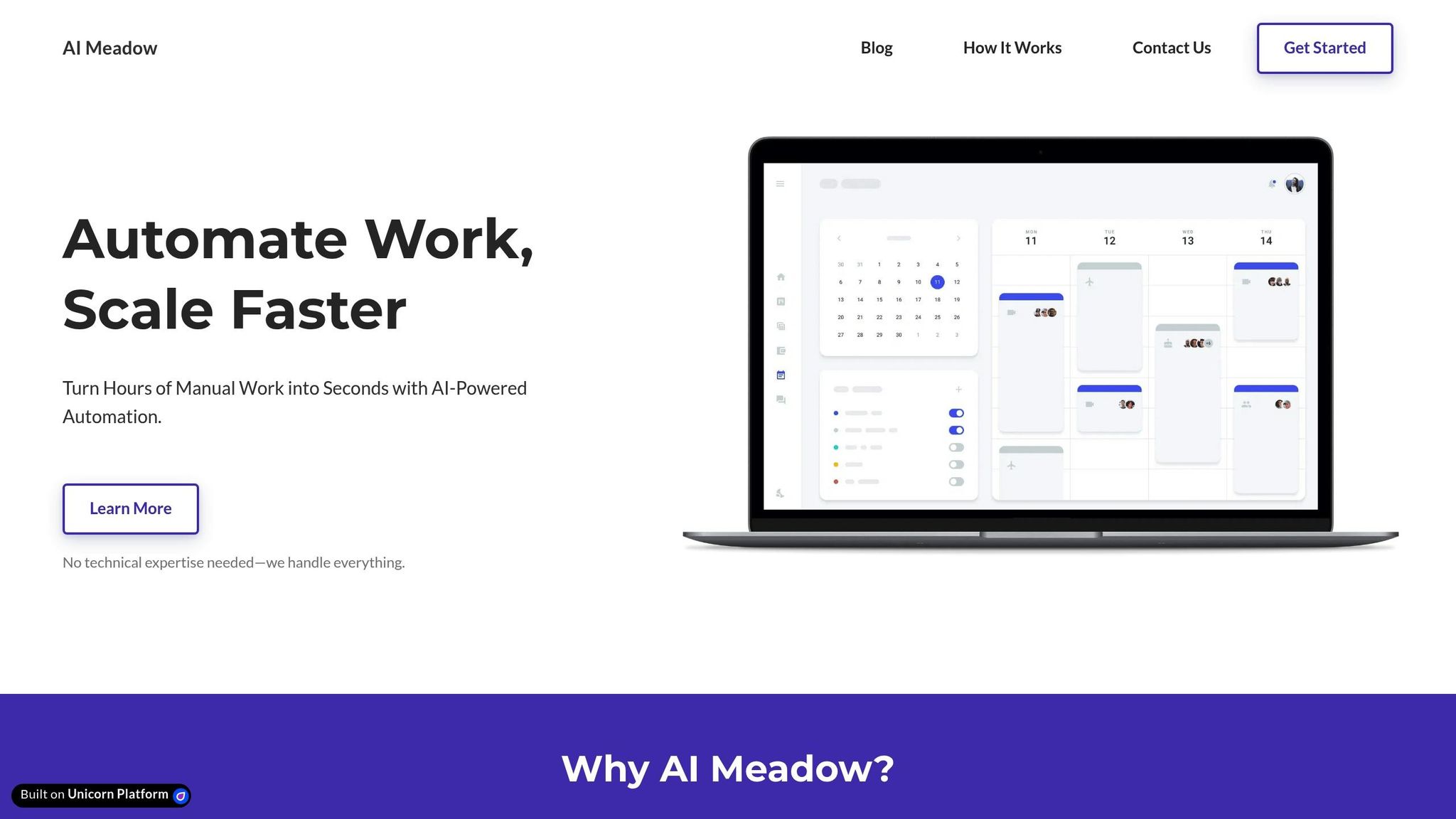
AI Meadow is making waves in accounting automation with its AI-driven platform designed to simplify transaction categorization. By automating accounts payable and receivable tasks, the platform helps businesses streamline their workflows and reduce manual effort. What's more, its advanced algorithms can spot anomalies and potential fraud in real time, providing early warnings to address discrepancies before they escalate.
| Feature | Benefit |
|---|---|
| Custom Workflow Analysis | Delivers tailored automation solutions |
| Seamless Integration | Works effortlessly with existing accounting software |
| Real-time Monitoring | Detects transaction anomalies and fraud instantly |
| Automated Audit Trails | Makes tracking and verifying financial transactions easier |
| Scalable Architecture | Adapts to your business growth without losing efficiency |
The importance of such AI advancements is backed by recent industry insights. A study by Thomson Reuters reveals that 79% of tax professionals expect AI to significantly reshape their work in the next five years.
"As tax laws become progressively more complex, the attention will shift from simple preparation to more complex analysis and strategic work." - Tax professional quoted in Thomson Reuters report
AI Meadow also includes features like:
- Generating detailed audit trails
- Conducting variance analysis and performance reporting
These tools not only enhance accuracy but also empower businesses to focus on strategic decision-making.
2. DocuClipper
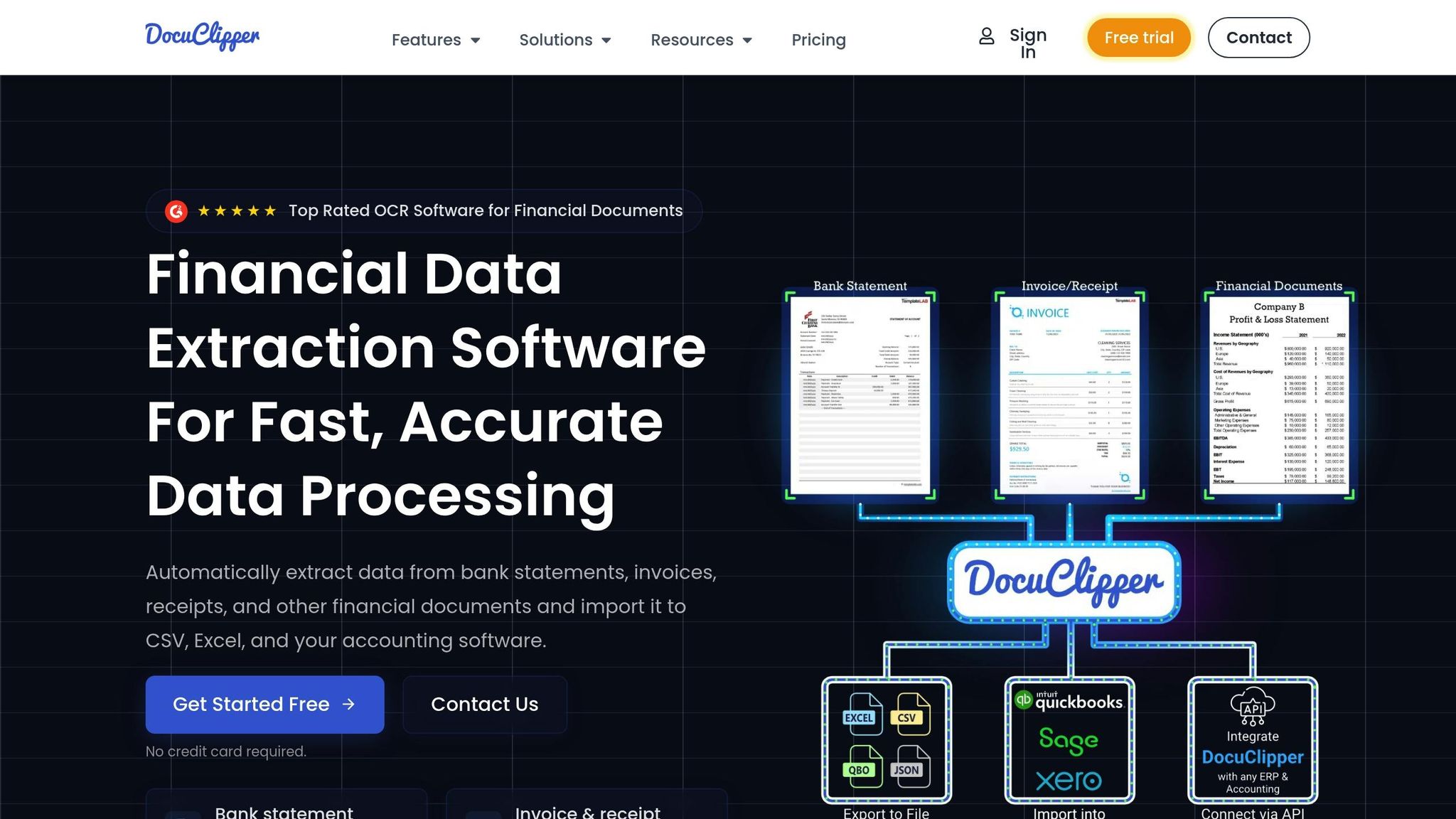
DocuClipper stands out for its precision in transaction categorization, boasting an impressive 99.6% accuracy rate in data extraction. Trusted by over 10,000 professionals, it offers tools designed to simplify and enhance accounting workflows.
| Feature | What It Does |
|---|---|
| Transaction Categorization | Automatically organizes transactions using custom keywords and rules |
| Default Categories | Provides pre-set categories for instant organization |
| Bulk Processing | Allows both single and bulk transaction overrides |
| Vendor Management | Supports uploading vendor lists for smoother categorization |
| Integration Support | Works seamlessly with QuickBooks, Xero, Sage, and other major platforms |
| Custom Category Groups | Enables tailored analysis and organization |
| Document Support | Handles bank statements, invoices, and receipts |
| Rule-Based Sorting | Offers advanced sorting based on user-defined criteria |
These features aren't just theoretical - they deliver practical results for professionals in the field. Sarah Winship, an accountant at Suttle & Co, shared how the platform has transformed her workflow:
"Switching to DocuClipper has been a game-changer for us at Suttle & Co. Not only have we saved approximately 2 hours weekly on manual data entry, but this significant time saving has allowed us to enhance our advisory services, directly impacting our bottom line."
Kristin M., a staff accountant at Sikich, echoed similar sentiments:
"DocuClipper saved us a lot of time. DocuClipper has saved us hours weekly by automating data entry with high accuracy, even for scanned documents. Their support team is quick and reliable, resolving issues the same day."
The platform's starter plan begins at $39 per month, covering up to 200 pages, making it an affordable option for firms of all sizes. Businesses using DocuClipper have reported cutting processing costs by 90% and reducing errors by 99.5%, proving its value in streamlining accounting operations.
To make the most of DocuClipper, accountants should consider these tips:
- Use specific category names to ensure better organization.
- Add multiple keywords to each category for improved accuracy.
- Regularly review and update categorization rules to maintain efficiency.
- Group categories into sections like "Expenses", "Income", and "Transfers" for easier navigation.
3. Sage Intacct
Sage Intacct uses AI to simplify transaction categorization and minimize manual effort. Let’s break down its standout features and see how businesses are benefiting from it.
| Feature | What It Does |
|---|---|
| Smart Classification | Predicts and automates categorization of transactions using historical data. |
| Expense Categories | Automatically assigns categories like utilities, payroll, and office supplies - even for complex GL codes. |
| Bank Integration | Connects directly with banks for automated reconciliation. |
| Workflow Automation | Streamlines approvals and document management with intelligent routing. |
| Multi-dimensional Analysis | Provides real-time reporting across multiple business dimensions. |
Take Voices, for example: they slashed their month-end close time from 15 days to just 2. Marqeta, another user, sped up expense reviews, allowing them to start month-over-month analysis even before the month wraps up. Brittany McCarthy, Director of Finance at Voices CA, shared:
"With Sage Intacct, Voices' month-end close time decreased from 15 to 2 days: We expected a solution that was quick, detailed, and easy to use - we've gotten all of that and more."
Megan Gemoll, Director of Corporate Accounting at Marqeta, echoed this sentiment:
"We're able to review our expenses much faster in the close process and analyze them. We're able to start the analysis of our month-over-month analytics even before the month ends because those transactions are importing over regularly."
These real-world examples highlight the platform’s impact. Sage Intacct users report 75% faster month-end close times, 90% greater efficiency, and a 65% boost in finance team productivity.
Beyond these benefits, Sage Intacct also excels in workflow automation, smart invoice processing, and automated reconciliation - reducing errors and uncovering opportunities that manual processes might miss. By syncing vendor and employee data across systems, businesses can maximize the platform’s potential.
As the only solution endorsed by the AICPA, Sage Intacct showcases how AI is reshaping accounting workflows for the better.
4. Booke.ai
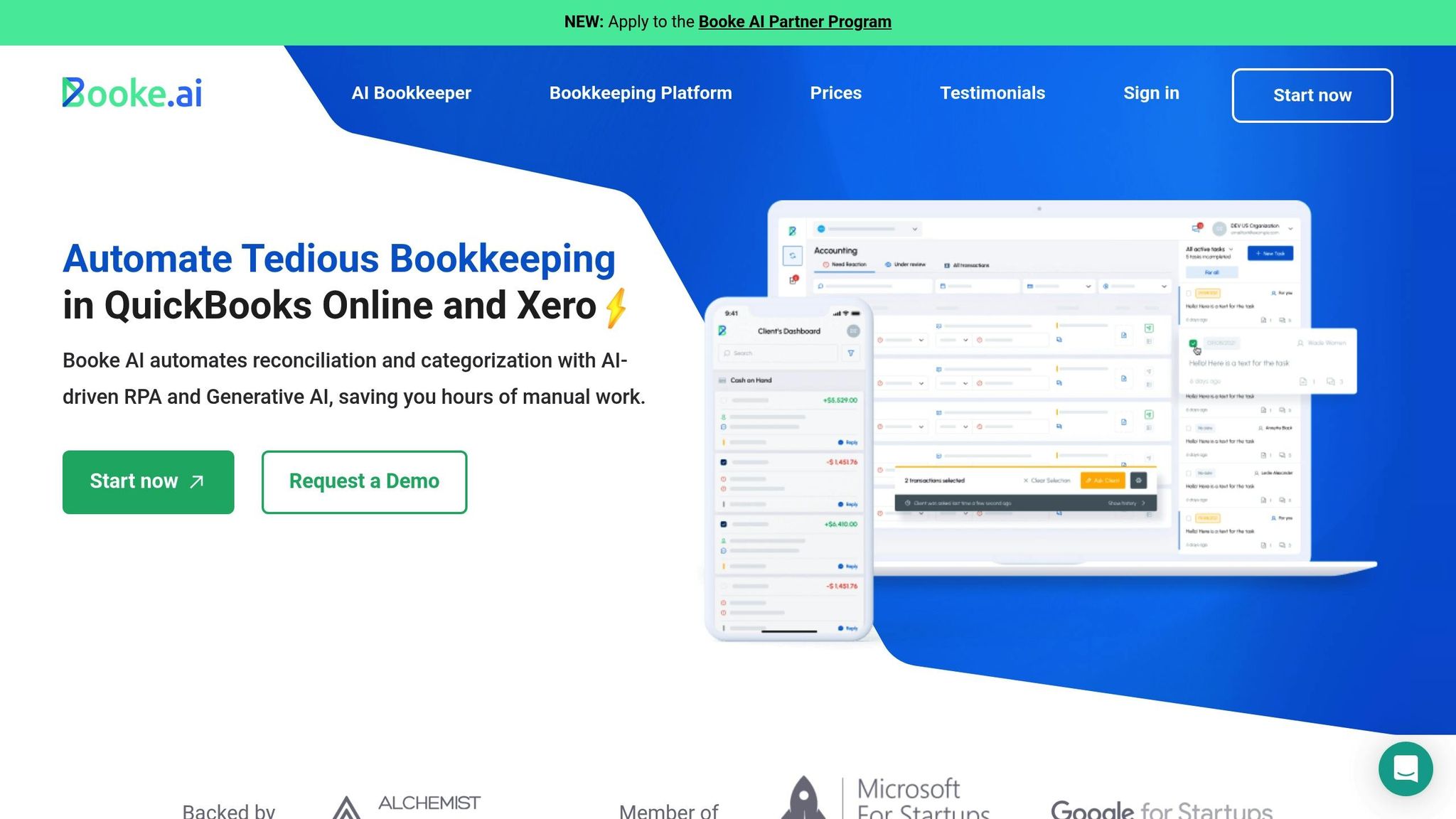
Booke.ai leverages cutting-edge AI to streamline transaction categorization. By combining Robotic Process Automation (RPA) with Generative AI, the platform reduces bookkeeping hours by 80% and speeds up transaction categorization by five times.
Using an AI Chain-of-Thought approach, Booke.ai achieves up to 98% accuracy by analyzing all fields equally and offering smart suggestions for Class, Project, and Location based on historical data. These features are backed by glowing user feedback.
Certified accountant Olivia Harris shares her experience:
"One of the best things about the Robotic AI Bookkeeper is how it keeps learning from human input. As we use it more, the AI gets better at categorizing transactions on its own. We've seen a noticeable improvement in efficiency since implementing it, and the more we use it, the better it performs."
The platform also includes an intelligent reconciliation system that ensures detailed audit trails by automatically detecting, correcting, and flagging uncategorized transactions for clarification.
Justin S., a business owner, highlights the time-saving benefits:
"We've tried various bookkeeping software, but Booke AI stands out for its innovative features. The Invoice & Receipt OCR AI has been a lifesaver, saving us countless hours by extracting data from invoices and receipts in real-time."
Beyond simplifying document processing, Booke.ai saves at least two hours per client every month. Its two-way integration with major accounting software ensures seamless data flow and eliminates the need for manual data entry.
What sets Booke.ai apart is its ability to continuously improve. By learning from user feedback, the system enhances its categorization accuracy, making it particularly effective for high-volume transactions.
5. Truewind.ai
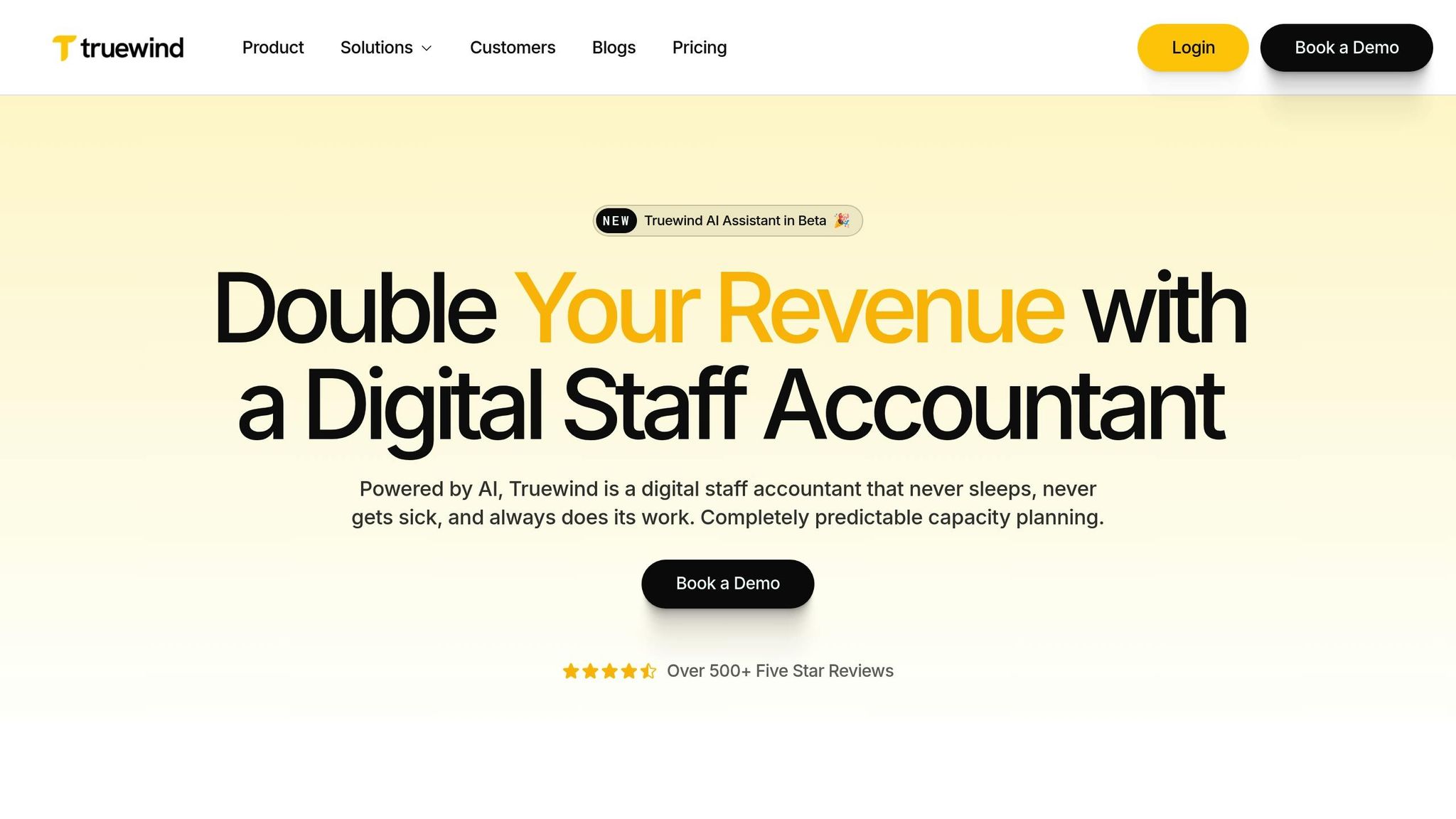
Truewind.ai's Classification Engine simplifies credit card transaction management by automating 90% of transactions with impressive accuracy. Acting as a co-pilot for finance teams, it provides smart suggestions and automates decisions, tackling challenges that traditional systems often struggle with, such as:
- Matching expenses to bills
- Linking deposits to invoices
- Identifying whether transactions are prepaid or accrual-based based on service periods
- Preventing duplicate entries through general ledger cross-checks
This functionality has led to noticeable improvements in user workflows and efficiency. Peter Fishman, Co-founder, shared how it transformed his team’s operations:
"Before Truewind, our team was buried in spreadsheets and chasing down missing transactions. Using Truewind, our books are accurate, our close is faster, and my team can actually focus on strategy instead of cleanup."
The platform’s "digital accountant" processes 49% of transactions, allowing CPA firms to expand their Client Accounting Services (CAS) by automating 35–65% of bank reconciliations and categorization tasks. Truewind integrates seamlessly with popular accounting systems like QuickBooks Online, NetSuite, Sage Intacct, Xero, and Bill.com, aligning with the broader shift toward automation in financial management.
Michael Yuan, Head of Finance, highlighted its impact during a hectic period:
"In the midst of all the craziness prepping for a board meeting, we used Truewind to close our books on the 13th, which is the fastest we've ever experienced."
Truewind’s context-aware classification system achieves over 90% accuracy, cutting manual transaction coding time from 60–70% to just 5–10%. The SOC 2 certified platform operates through a structured three-step process: Integrate Your Data, Classification & Reconciliation, and Insights & Analytics. It also addresses incomplete historical data by identifying discrepancies, predicting missing values, and correcting errors - especially valuable for onboarding new clients or handling messy records.
6. AppZen
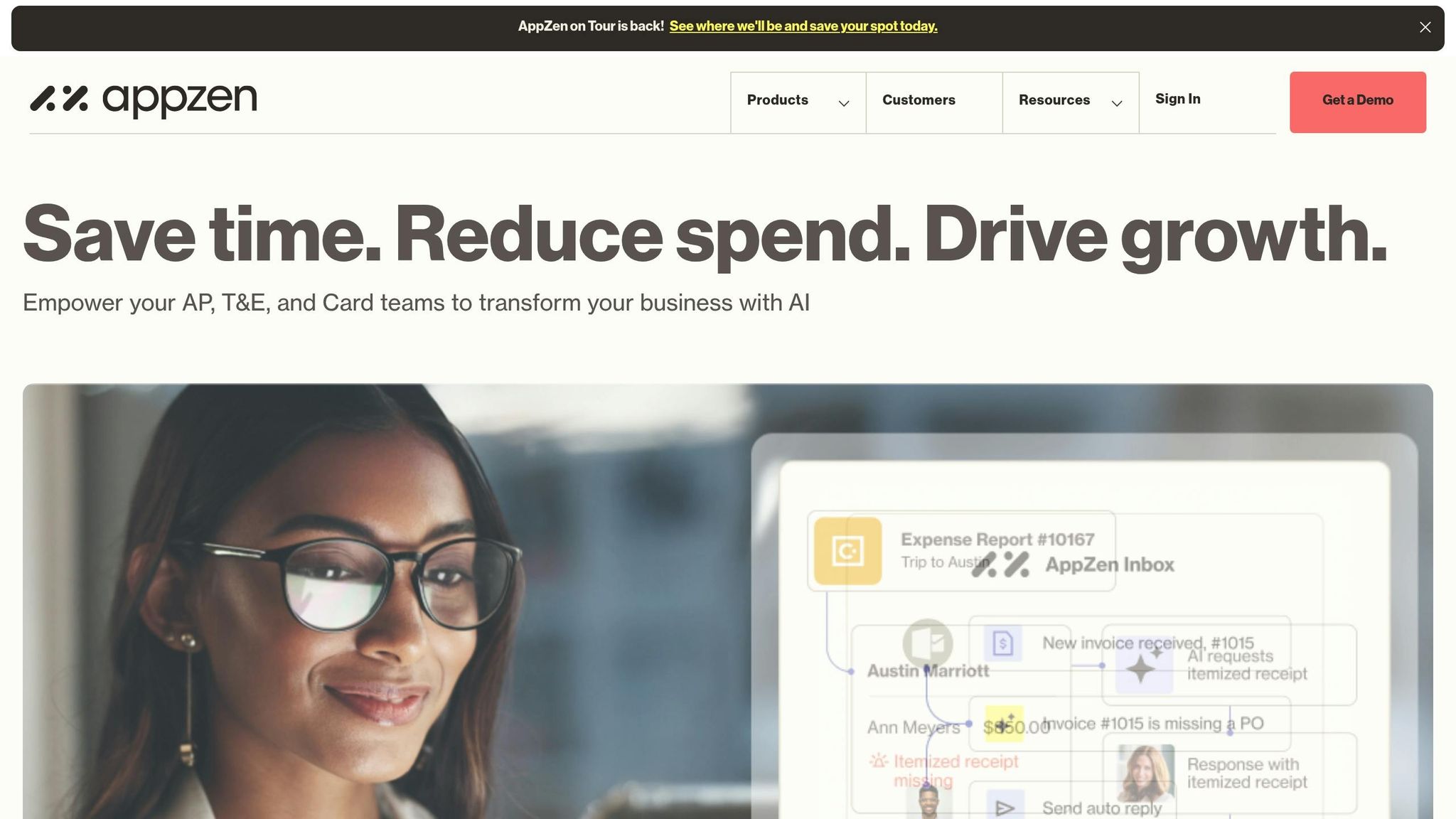
AppZen is transforming how accountants handle transaction categorization and expense management. At its core is the Classification Engine, which uses artificial intelligence to scan, extract, and interpret every receipt line while cross-referencing thousands of verified sources.
Here’s what AppZen’s automated auditing can do:
- Audit 100% of expenses in real time
- Cut expense processing times by up to 80%, assign correct GL codes to 76% of invoices, and reduce duplicate spending by as much as 5%
The platform automates 50% of routine accounting tasks. It shines in tasks like matching receipt lines with expense claims, spotting miscategorized expenses, flagging high-risk transactions, and auto-approving low-risk expenses. This level of efficiency isn’t just theoretical - it’s backed by real-world results.
For example, during a two-week implementation, a company using AppZen's Autonomous AP successfully categorized 76% of 1,100 invoices with the correct GL codes, even when purchase orders weren’t provided.
Security is a priority for AppZen, employing AES 256-bit encryption for data at rest and TLS 1.2+ for data in motion. It also complies with key international standards like GDPR, SOC 2, and ISO/IEC 27001:2022.
Other standout features include automated invoice capture, real-time analytics, global compliance support, and the ability to recognize patterns in seasonal expense trends. The platform continuously learns to adapt to emerging expense behaviors, which helps detect spending anomalies and potential compliance issues in real time.
sbb-itb-ca9a050
7. Botkeeper

Botkeeper stands out as an AI-driven tool designed to streamline transaction categorization through its Transaction Manager system. With over 14 million transactions categorized to date, it’s a platform built to handle large volumes of financial data efficiently.
At the heart of Botkeeper is AutoPush, a feature that uses AI to predict and categorize transactions in real-time. Transactions with a confidence level of 98% or higher are automatically posted, while those below 25% remain unassigned. Anything in between is flagged for human review, ensuring accuracy.
The platform's time-saving capabilities are evident in real-world use. Tiffany Miller from Tm2 shared her experience:
"After using Botkeeper for only 6 months, we've been able to save 30 hours per week on transaction categorizing, 5 hours per week of reconciling deposits, and 10 hours per month on reconciling revenue for just one of our clients!"
Botkeeper also integrates seamlessly with tools like QuickBooks Online and Xero, making it a versatile choice for many firms. Its Smart Connect feature ensures secure access to client bank and credit card information while helping firms save 10–15 hours a month on bookkeeping tasks.
Key Features and Pricing
| Feature | Description |
|---|---|
| GL Automation | Automatically categorizes high-confidence transactions and flags uncertain ones |
| Transaction Manager | Displays confidence levels and allows filtering for better oversight |
| AutoPush | Real-time categorization powered by machine learning |
| Basic Plan | $155 per entity per month |
| Advanced Plan | $251 per entity per month |
For optimal performance, accountants should review flagged transactions weekly. Additionally, it's recommended to disconnect general ledger bank feed transactions before activating AutoPush to avoid duplicate entries.
Botkeeper has earned an average user rating of 4.4/5 on G2 and Capterra, with particularly high marks for value (4.5/5) and customer support (4.5/5). These features, combined with its robust suite of tools, make it a strong contender for improving financial workflows.
8. Atto
Atto is reshaping accounting workflows with its automated AP (Accounts Payable) solutions, tapping into the power of OCR, AI, and machine learning. This platform simplifies invoice processing by automatically capturing data, routing approvals, and executing payments - all while keeping digital records intact. Companies using Atto report handling 3-4 times more invoices per employee after adopting the platform. Let’s take a closer look at its standout features.
Key Features and Benefits
| Feature | Benefit |
|---|---|
| OCR Technology | Automatically extracts and organizes invoice data with precision |
| Digital Workflow | Routes documents efficiently based on spending authority |
| Multi-Channel Support | Consolidates documents from email, supplier portals, and EDI |
| Payment Automation | Schedules and processes payments immediately after approval |
| Payroll Integration | Seamlessly integrates with major accounting platforms |
One of Atto’s standout capabilities is its ability to cross-reference receipt data with bank transactions and manual checks, ensuring everything stays well-organized. This is particularly valuable given that nearly 50% of invoices are still received as paper documents and about 40% of B2B payments are processed manually.
Atto doesn’t just automate; it transforms workflows. For instance, it can cut the time spent on due diligence document reviews by up to 70% on average. The platform’s efficiency and accuracy make it a game-changer for businesses looking to streamline their financial operations.
For just $7 per user each month, Atto’s Premium plan offers payroll integrations and automated categorization. To get the most out of Atto, accounting teams should:
- Digitize receipts as soon as possible.
- Use automation to free up staff for more strategic financial tasks.
- Leverage digital workflows to speed up invoice approvals and minimize delays.
With Atto, businesses can move away from manual processes and embrace a more efficient, accurate, and automated approach to accounting.
9. QuickBooks Online
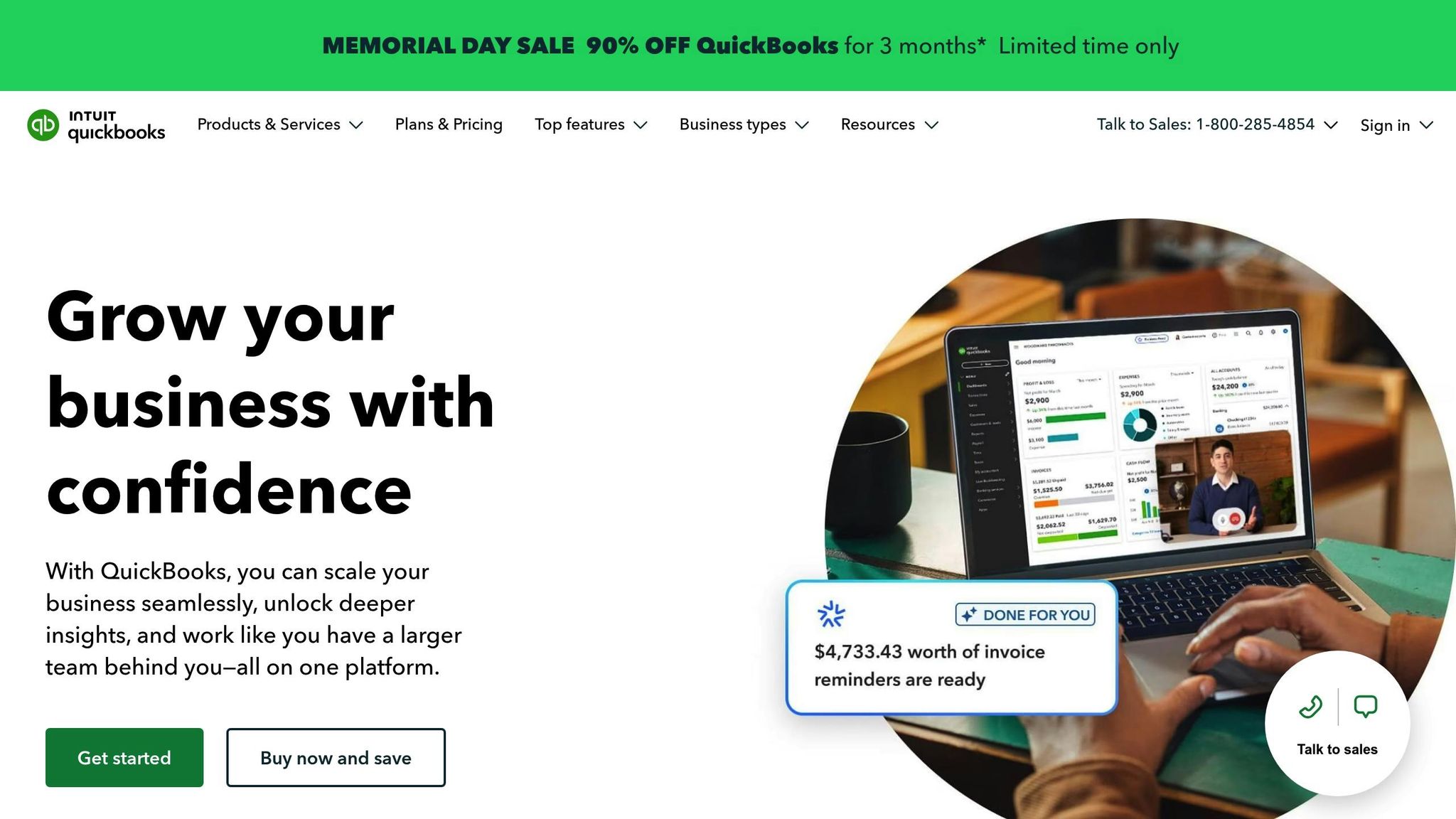
QuickBooks Online is a cloud-based accounting platform designed to simplify transaction categorization and streamline bookkeeping. By learning from user habits, it can suggest categories based on previous activity, making the process faster and more accurate. Like other top-tier platforms, it uses AI to improve efficiency and ensure precision, aligning with the growing adoption of cloud solutions in accounting.
Key Features and Benefits
| Feature | Benefit |
|---|---|
| Smart Categorization | Suggests transaction categories based on historical data |
| Bank Rules | Allows creation of custom rules for recurring transactions |
| Multi-Category Split | Lets users divide transactions across multiple categories for clarity |
| Vendor Recognition | Automatically identifies and adds vendors from bank feeds |
| Mobile Access | Enables categorization on-the-go via mobile devices |
On average, automated categorization saves users around 30 hours each month. This time-saving feature gives accounting professionals more room to focus on strategic tasks, such as advisory services and client consultations.
Beyond its essential tools, QuickBooks Online includes advanced features to further enhance productivity and simplify workflows.
Advanced Categorization Features
- Automatic Bank Deposits: Automatically records incoming funds as Bank Deposits.
- Item Tracking: Provides detailed monitoring of expenses for better financial oversight.
- Integration Ecosystem: Seamlessly connects with over 750 business apps for smooth data sharing.
"With QBOA, I can work from anywhere and help clients across the country!" - Pam Morin, president, RPPC Inc.
QuickBooks Online's impact is clear, with 94% of accounting professionals reporting that it saves time for both themselves and their clients. For transactions that can’t be automatically categorized, the system temporarily places them in Uncategorized Income, Expense, or Asset accounts for later review.
Best Practices for Optimal Use
- Set up bank rules early to automate recurring transactions effectively.
- Regularly review uncategorized transactions to maintain accuracy.
- Perform routine reconciliations to ensure categorized transactions align with bank statements.
Over time, the platform’s ability to learn from user behavior enhances its categorization accuracy, making it an indispensable tool for accountants working with multiple clients or handling complex financial data. These features highlight QuickBooks Online's focus on delivering efficient, automated solutions for busy professionals.
10. Zoho Books
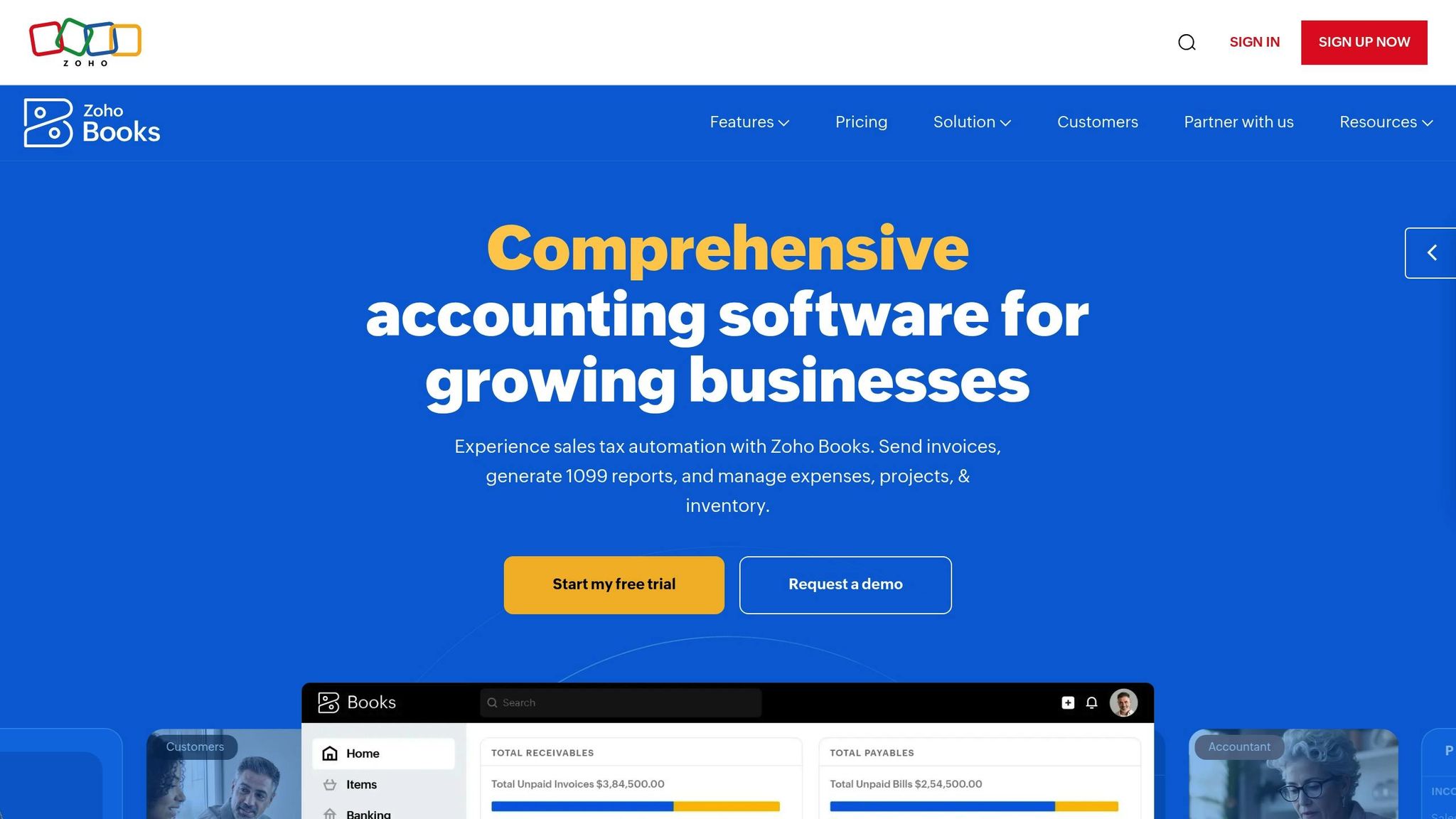
Zoho Books is a platform trusted by over 250,000 businesses worldwide for automating transaction categorization and simplifying financial management tasks. Designed to handle the complexities of managing multiple clients and large volumes of financial data, it provides accountants with tools that streamline workflows. Let’s dive into its features, integrations, and pricing.
Smart Categorization Features
Zoho Books offers tools that make categorizing transactions faster and easier. Here’s a quick look at some of its standout automation features:
| Feature | Benefit |
|---|---|
| Bank Rules Engine | Custom rules save time by reducing manual data entry. |
| Automatic Bank Feeds | Keeps transactions up-to-date with real-time banking integration. |
| Audit Trail | Tracks every transaction modification to ensure compliance. |
| Tax Automation | Keeps tax filings accurate with updates on current tax laws. |
Additional automation tools include e-invoicing and automatic conversion of purchase orders into vendor bills. These features help reduce repetitive tasks, making accountants' lives a bit easier.
Advanced Financial Controls
Security is a top priority for Zoho Books, offering enterprise-grade protection. It includes:
- PCI-DSS Level 1 certification
- Two-factor authentication
- SSL encryption
- IP restrictions
"Zoho's ability to automate financial functions is almost unparalleled among the accounting software products we reviewed." – Mike Berner, Senior Analyst, business.com
Integration Ecosystem
Zoho Books integrates seamlessly with various financial tools and services, making it versatile for different industries. Some of the key integrations include:
- Payment gateways for smoother transactions
- Tax programs like Avalara AvaTax
- Square for payment processing
- Dext for receipt management
- Bookkeep for automating e-commerce accounting
Pricing Structure
Zoho Books offers flexible pricing to accommodate businesses of all sizes. There’s a free tier for businesses with revenue under $50K, while paid plans range from $20 to $275 per month. Additional users can be added for $2.50 per month with annual billing.
The platform’s mobile apps are highly rated - scoring 4.8/5 on the Apple App Store and 4.7/5 on Google Play - making it a great option for accountants who need to manage finances on the go.
11. Wave
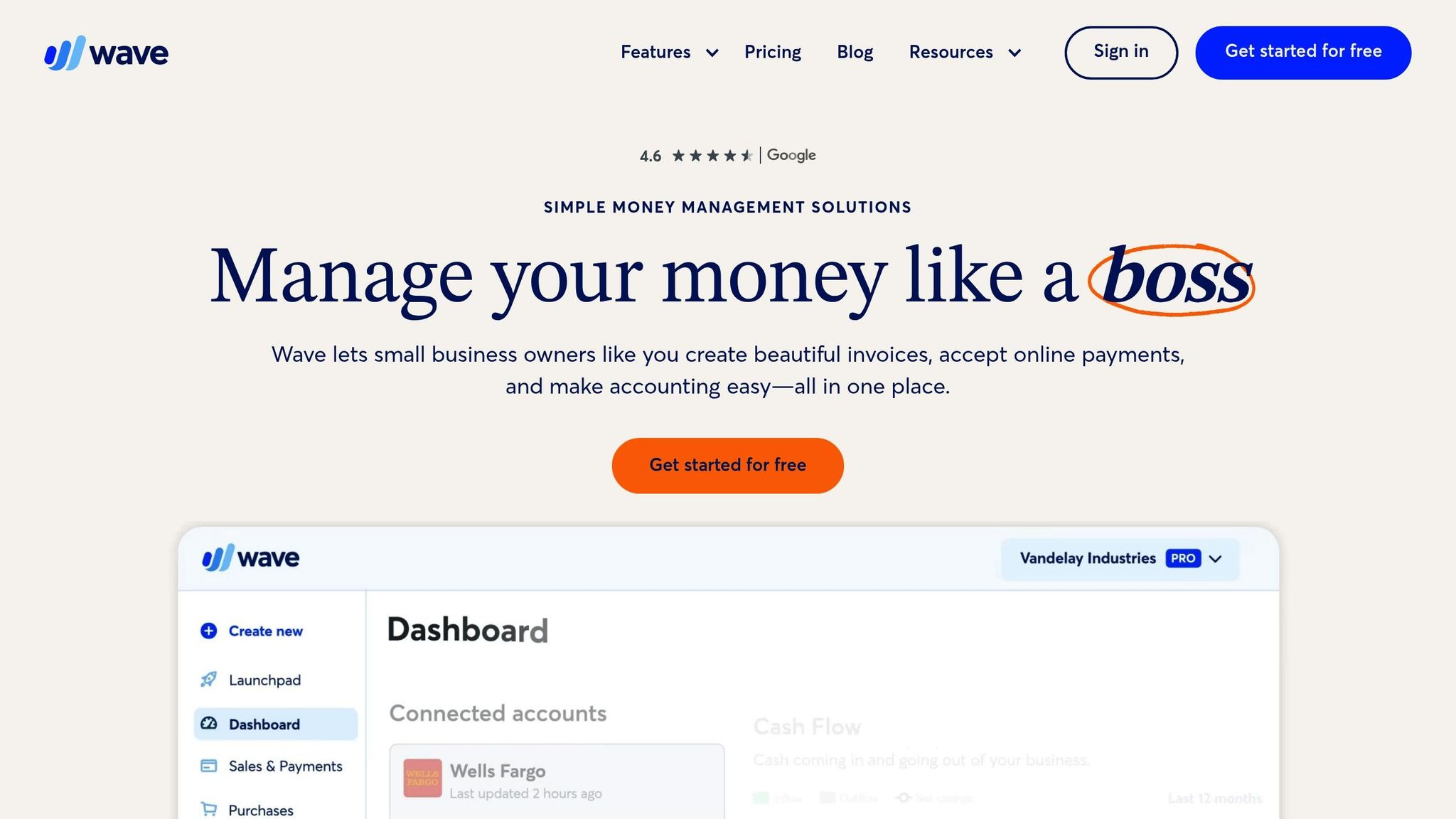
Wave offers a user-friendly transaction categorization tool tailored for small businesses and freelancers. Designed with simplicity and efficiency in mind, the platform organizes income, expenses, payments, and invoices using double-entry accounting principles to ensure precise financial records.
Smart Categorization Features
Wave’s Pro plan, priced at $16 per month, includes automation features that simplify transaction management:
| Feature | Description |
|---|---|
| Auto-Import | Automatically pulls in transactions from connected bank accounts. |
| Auto-Merge | Detects and combines duplicate transactions to minimize errors. |
| Auto-Categorize | Automatically assigns transactions to the correct categories. |
| Receipt Scanning | Allows mobile receipt capture and categorization (available as an $8/month add-on). |
Security and Compliance
Wave prioritizes data security with measures such as:
- 256-bit TLS encryption to protect data during transmission.
- PCI Level 1 Service Provider certification ensuring top-tier security standards.
- Two-factor authentication for added account protection.
- Integration with trusted online banking services.
These safeguards ensure that users can confidently manage their finances without compromising data security.
Business Impact
Accurate transaction categorization plays a critical role in managing cash flow. Statistics show that over 80% of small businesses face cash flow challenges, and U.S. businesses wrote off more than $1.1 trillion in expenses back in 2015. By automating categorization, Wave helps users maintain better control over their finances.
"What I learned was that the more organized you are–especially if you're storing your records in an online software–the easier the audit process is." - Kristin Knapp, Entrepreneur
Best Practices for Transaction Management
To get the most out of Wave’s automation features, consider these tips:
- Link your business bank accounts for seamless transaction updates.
- Reconcile transactions weekly to ensure accuracy.
- Maintain detailed records for tax preparation and audits.
- Keep personal and business finances separate to simplify bookkeeping.
Practical Implementation
Wave’s intuitive design makes it easy to manage transactions, even on the go. The smart dashboard offers real-time financial insights, while its mobile app supports quick and efficient management wherever you are.
"When I signed up with Wave it was a no brainer. It's been one of the best decisions I've made when it comes to making sure my accounting is on point." - Don Lam, DIY Body
Wave offers a free starter plan with essential accounting tools, while the Pro plan provides advanced automation features. A March 2025 update enhanced the mobile receipt scanning capability, addressing prior concerns about image quality. This improvement reflects Wave’s commitment to reducing manual effort and boosting efficiency for its users.
Tool Features and Pricing Overview
Companies that fully embrace automation spend six times less on invoice processing compared to those that don’t. Below, you’ll find a clear breakdown of features, pricing structures, and efficiency metrics for leading tools in this space.
Core Features Comparison
| Tool | Key Automation Features | Integration Capabilities | Starting Price |
|---|---|---|---|
| AI Meadow | Custom workflow automation, document processing | Custom integrations | * |
| DocuClipper | Smart categorization, keyword-based rules | QuickBooks, Xero | * |
| Sage Intacct | Financial reporting, reconciliation | Native ERP integration | * |
| Booke.ai | Transaction categorization, reconciliation | Multiple accounting platforms | $39/month |
| Truewind.ai | Automated bookkeeping | QuickBooks, Xero | * |
| Appzen | AP automation, compliance checks | ERP systems | * |
| Botkeeper | GL discrepancy detection, Bot Review | Popular accounting software | * |
| Atto | Smart categorization | Multiple platforms | * |
| QuickBooks Online | Built-in categorization | Native ecosystem | $35/month |
| Zoho Books | Automated workflows | Zoho suite | $15/month |
| Wave | Smart categorization | Banking services | Free (Pro: $16/month) |
*Custom pricing available for enterprise solutions.
ROI and Efficiency Metrics
- 89% of accountants report improved efficiency.
- 93% of CFOs say invoice processing is faster.
- ROI is typically achieved within 6–12 months.
- Reporting errors are cut down by up to 90%.
These numbers highlight the value of automation, whether you’re considering a robust enterprise platform or a more agile solution for small businesses.
Enterprise vs. Small Business Solutions
Enterprise platforms like Sage Intacct and Botkeeper are designed for larger organizations, offering custom pricing based on transaction volume, user count, and support needs. On the other hand, small business tools such as Zoho Books and Wave come with fixed pricing tiers, making them predictable and budget-friendly.
Implementation Considerations
When choosing a tool, think about scalability, integration capabilities, and the level of support provided. With the global financial automation market projected to grow at a 14.2% CAGR, reaching $20.7 billion by 2032, investing in automation isn’t just a trend - it’s a strategic move.
Advanced Features by Price Tier
Basic Tier ($15–35/month):
- Manual transaction imports
- Basic categorization rules
- Standard reporting
Professional Tier ($40–80/month):
- Automated bank feeds
- Smart categorization
- Advanced reporting
- Multi-user access
Enterprise Tier (Custom pricing):
- AI-driven automation
- Custom workflows
- Dedicated support
- Advanced compliance tools
With 71% of accounting professionals anticipating AI to reshape the industry, it’s clear that automation is becoming a cornerstone of modern financial management.
Key Takeaways
AI-powered tools are revolutionizing transaction categorization in accounting. According to recent data, automating these processes can slash operational costs by 30% while cutting manual errors by a staggering 90%.
One of the standout advantages is time savings. On average, small businesses reclaim 55 hours every month, and 82% of early AI adopters report achieving a positive return on investment (ROI) within the first year.
To ensure success with AI implementation, three key factors come into play:
- Strategic Implementation: Companies that begin by automating low-risk tasks, such as transaction categorization and bill imports, experience quicker adoption rates.
- Integration Capabilities: Smooth integration with existing systems can reduce data processing times by as much as 80%.
- Future-Ready Scaling: Selecting platforms that can grow alongside your business ensures long-term sustainability.
But the benefits go far beyond efficiency. AI-powered categorization tools are reshaping the role of accountants. A notable 83% of professionals already use AI in their daily workflows, freeing them to focus on strategic advisory roles while automation handles routine tasks.
To maximize these benefits, consider these strategies:
- Conduct a thorough workflow analysis to pinpoint automation opportunities.
- Implement strong security measures that comply with industry standards.
- Set measurable metrics to track ROI and operational improvements.
- Provide comprehensive training and support to ease the transition for your team.
The potential savings are immense. For example, incorporating AI into e-invoicing alone could save up to $28 billion over the next decade. By embracing automation, accountants can shift their focus to delivering higher-value advisory services, making their roles more impactful than ever.
FAQs
How can AI tools make transaction categorization more accurate than manual methods?
AI tools take the guesswork out of transaction categorization by automating the process and minimizing human mistakes. Thanks to machine learning and natural language processing, these tools can quickly analyze transaction details, spot patterns, and assign categories in seconds. For instance, an AI system might detect that a charge like "Shell $44" should fall under "Transportation", eliminating the inconsistencies that often come with manual sorting.
What’s more, these systems don’t just stop at accuracy - they get smarter over time. By learning from past data, they become better at spotting anomalies, such as unusual spending that could signal fraud. This smarter, faster categorization saves time and offers clearer financial insights, making it easier for professionals to manage budgets and stay on top of workflows.
What should accountants look for when selecting an AI tool to categorize transactions?
When selecting an AI tool for transaction categorization, there are a few key factors accountants should keep in mind to ensure it aligns with their needs. Start by identifying your primary goals - whether that's cutting down on time spent, boosting accuracy, or streamlining workflows. Knowing what you want to achieve will help narrow down your options.
Another important consideration is scalability. The tool should be able to grow alongside your business without sacrificing performance. Make sure it offers seamless integration with your current accounting systems and is intuitive enough for your team to use without a steep learning curve.
Accuracy is non-negotiable. Look for tools with a proven history of precise categorization to avoid errors that could lead to bigger problems. Lastly, assess the cost to ensure it fits within your budget and verify that the tool adheres to financial data security regulations and reporting standards.
How can small businesses improve efficiency with free or affordable AI tools for transaction categorization?
Small businesses have a great opportunity to improve efficiency and save money by using free or budget-friendly AI tools to handle transaction categorization. These tools take over the tedious task of manual data entry, significantly reducing the chances of errors. By analyzing past data, AI can suggest accurate categories for transactions, making accounting tasks smoother and financial reports more precise.
On top of that, these tools can reveal spending patterns, giving business owners a clearer picture of their cash flow. This helps in spotting areas to cut costs, managing budgets more effectively, and making smarter financial choices. By tapping into the power of AI, small businesses can remain competitive while keeping their operational costs in check.


